Sequelize ORM with Express.js
Sequelize is a powerful and widely-used Object-Relational Mapping (ORM) library for Node.js that supports various SQL databases, including MySQL, PostgreSQL, SQLite, and MariaDB. It provides an abstraction layer over SQL queries, allowing developers to interact with their database using JavaScript instead of writing raw SQL queries. This makes it easier to manage and manipulate data, especially when working with complex data models.
What is Sequelize?
Sequelize is an ORM that helps in managing databases by abstracting complex SQL queries into JavaScript functions. It supports various relational databases and provides features like data validation, associations, and query building.
Why Use Sequelize?
- Abstraction: Interact with the database using JavaScript instead of raw SQL queries.
- Cross-Database Compatibility: Supports multiple SQL databases.
- Data Validation: Automatically validates data according to defined models.
- Associations: Easily define relationships between different models (tables).
- Seamless Integration: Works smoothly with Express.js and other Node.js applications.
Setting Up Sequelize with Express.js
Installing Dependencies
To start using Sequelize with Express.js, you need to install the required packages.
Installation:
npm install express sequelize sequelize-cli mysql2
express: The Express.js framework.sequelize: The Sequelize ORM library.sequelize-cli: Command-line interface for Sequelize, useful for generating models, migrations, and more.mysql2: A MySQL client for Node.js, required for connecting to a MySQL database.
Initializing Sequelize
Sequelize provides a command-line tool to initialize the project structure.
Initialize Sequelize:
npx sequelize-cli init
This command will create the following structure:
config/: Configuration files for different environments (development, production).models/: This folder contains all the database models (tables).migrations/: Migrations are used to modify the database schema over time.seeders/: Seed files are used to populate the database with initial data.
Configuring the Database
After initializing Sequelize, you need to configure the database connection.
File: config/config.json
{
"development": {
"username": "root",
"password": "password",
"database": "mydatabase",
"host": "127.0.0.1",
"dialect": "mysql"
},
"test": {
"username": "root",
"password": "password",
"database": "database_test",
"host": "127.0.0.1",
"dialect": "mysql"
},
"production": {
"username": "root",
"password": "password",
"database": "database_production",
"host": "127.0.0.1",
"dialect": "mysql"
}
}
username: The database username.password: The database password.database: The database name.host: The database host.dialect: The type of SQL database (e.g.,mysql,postgres,sqlite).
Defining Models
What are Models in Sequelize?
In Sequelize, a model represents a table in the database. Each model is a JavaScript class that defines the structure of the table, including its columns and data types.
Creating a Model
You can create a model using Sequelize’s command-line tool.
Create a User Model:
npx sequelize-cli model:generate --name User --attributes name:string,email:string,age:integer
This command generates a model file in the models/ directory and a migration file in the migrations/ directory.
File: models/user.js
'use strict';
const { Model } = require('sequelize');
module.exports = (sequelize, DataTypes) => {
class User extends Model {
static associate(models) {
// define association here
}
}
User.init({
name: DataTypes.STRING,
email: DataTypes.STRING,
age: DataTypes.INTEGER
}, {
sequelize,
modelName: 'User',
});
return User;
};
Explanation:
- DataTypes.STRING: Defines a string column.
- DataTypes.INTEGER: Defines an integer column.
- User.init(): Initializes the model with the specified attributes.
Running Migrations
Migrations are used to apply changes to the database schema, such as creating or altering tables.
Run Migration:
npx sequelize-cli db:migrate
This command will create the Users table in the database with the columns name, email, and age.
Performing CRUD Operations
Create Operation
To create a new record in the database, you can use the create() method provided by Sequelize.
File: app.js
const express = require('express');
const { User } = require('./models');
const app = express();
app.use(express.json());
app.post('/users', async (req, res) => {
try {
const user = await User.create(req.body);
res.status(201).json(user);
} catch (err) {
res.status(400).json({ error: err.message });
}
});
app.listen(3000, () => {
console.log('Server is running on port 3000');
});
Explanation:
- User.create(): Creates a new user record in the
Userstable using the data provided in the request body. - req.body: Contains the user data (e.g.,
{ name: 'John', email: 'john@example.com', age: 25 }).
Output:
- When you send a POST request to
/userswith the user data, a new record is inserted into theUserstable, and the created user is returned in the response.
Read Operation
To read data from the database, you can use the findAll() and findOne() methods.
File: app.js (continued)
app.get('/users', async (req, res) => {
try {
const users = await User.findAll();
res.json(users);
} catch (err) {
res.status(500).json({ error: err.message });
}
});
app.get('/users/:id', async (req, res) => {
try {
const user = await User.findOne({ where: { id: req.params.id } });
if (user) {
res.json(user);
} else {
res.status(404).json({ error: 'User not found' });
}
} catch (err) {
res.status(500).json({ error: err.message });
}
});
Explanation:
- User.findAll(): Retrieves all user records from the
Userstable. - User.findOne(): Retrieves a single user record based on the provided criteria (e.g.,
id).
Output:
- When you send a GET request to
/users, all users in theUserstable are returned. - When you send a GET request to
/users/:id, the user with the specified ID is returned, or a 404 error is returned if the user does not exist.
Update Operation
To update an existing record, you can use the update() method.
File: app.js (continued)
app.put('/users/:id', async (req, res) => {
try {
const [updated] = await User.update(req.body, {
where: { id: req.params.id }
});
if (updated) {
const updatedUser = await User.findOne({ where: { id: req.params.id } });
res.json(updatedUser);
} else {
res.status(404).json({ error: 'User not found' });
}
} catch (err) {
res.status(500).json({ error: err.message });
}
});
Explanation:
- User.update(): Updates the user record with the specified
idusing the data provided in the request body. - [updated]: The number of records that were updated.
Output:
- When you send a PUT request to
/users/:idwith the updated data, the specified user record is updated, and the updated user is returned in the response.
Delete Operation
To delete a record from the database, you can use the destroy() method.
File: app.js (continued)
app.delete('/users/:id', async (req, res) => {
try {
const deleted = await User.destroy({
where: { id: req.params.id }
});
if (deleted) {
res.json({ message: 'User deleted' });
} else {
res.status(404).json({ error: 'User not found' });
}
} catch (err) {
res.status(500).json({ error: err.message });
}
});
Explanation:
- User.destroy(): Deletes the user record with the specified
id.
Output:
- When you send a DELETE request to
/users/:id, the specified user record is deleted, and a confirmation message is returned in the response.
Associations in Sequelize
Defining Associations
Sequelize allows you to define associations (relationships) between different models, such as one-to-many, many-to-many, and one-to-one relationships.
Example: Let’s create a Post model that has a belongsTo relationship with the User model.
File: models/post.js
'use strict';
const { Model } = require('sequelize');
module.exports = (sequelize, DataTypes) => {
class Post extends Model {
static associate(models) {
Post.belongsTo(models.User, { foreignKey: 'userId' });
}
}
Post.init({
title: DataTypes.STRING,
content: DataTypes.TEXT,
userId: DataTypes.INTEGER
}, {
sequelize,
modelName: 'Post',
});
return Post;
};
Explanation:
- Post.belongsTo(models.User, { foreignKey: ‘userId’ }): Defines a
belongsTorelationship betweenPostandUser. Each post belongs to a single user.
Using Associations
You can use associations to retrieve related data. For example, you can fetch a user along with their posts.
File: app.js (continued)
app.get('/users/:id/posts', async (req, res) => {
try {
const user = await User.findOne({
where: { id: req.params.id },
include: Post
});
if (user) {
res.json(user);
} else {
res.status(404).json({ error: 'User not found' });
}
} catch (err) {
res.status(500).json({ error: err.message });
}
});
Explanation:
- include: Post: Includes the related posts when retrieving a user.
Output:
- When you send a GET request to
/users/:id/posts, the user and their associated posts are returned.
Sequelize is a powerful ORM that simplifies database interactions in Express.js applications. By using Sequelize, developers can focus more on the application logic rather than writing and managing complex SQL queries. Happy coding !❤️
