Performance Optimization
Performance optimization is a crucial aspect of developing web applications, especially when using a framework like Express.js. A well-optimized application can handle more traffic, provide a better user experience, and reduce costs. This chapter will explore various techniques and best practices for optimizing the performance of Express.js applications. We will cover topics from basic optimization strategies to advanced techniques, providing code examples to illustrate each concept. By the end of this chapter, you will have a comprehensive understanding of how to optimize your Express.js applications effectively.
Performance Optimization
Performance optimization refers to the process of making your application run more efficiently by improving its speed, reducing resource consumption, and enhancing its scalability.
Why Performance Optimization Matters
- User Experience: Faster applications lead to better user satisfaction.
- Scalability: Optimized applications can handle more requests with fewer resources.
- Cost Efficiency: Reducing resource usage can lower hosting and infrastructure costs.
- SEO Benefits: Faster websites often rank higher in search engines.
Basic Performance Optimization Techniques
Minimize Middleware
Middleware functions add to the overhead of request processing. Reducing the number of middleware or optimizing them can lead to significant performance gains.
Example:
File: app.js
const express = require('express');
const app = express();
// Before optimization: multiple middleware functions
app.use(require('helmet')()); // Security headers
app.use(require('morgan')('combined')); // Logging
app.use(express.json()); // JSON body parsing
app.get('/', (req, res) => {
res.send('Hello World!');
});
// After optimization: reduce or combine middleware
app.use(express.json());
app.get('/', (req, res) => {
res.send('Hello World!');
});
app.listen(3000, () => {
console.log('Server is running on port 3000');
});
Explanation: By minimizing the use of middleware and only including those essential for your application, you can reduce the processing time of each request.
Use res.json() Instead of res.send()
When sending JSON responses, using res.json() is more efficient than res.send() because it automatically sets the correct headers and stringifies the JSON data.
Example:
app.get('/data', (req, res) => {
const data = { message: 'Hello World!' };
// Optimized: Use res.json()
res.json(data);
});
Explanation: res.json() is optimized for sending JSON data and is more performant than res.send() in this context.
Enable Gzip Compression
Compressing responses can significantly reduce the size of data sent over the network, improving load times.
Example:
File: app.js
const express = require('express');
const compression = require('compression');
const app = express();
// Enable gzip compression
app.use(compression());
app.get('/data', (req, res) => {
const largeData = { /* some large JSON data */ };
res.json(largeData);
});
app.listen(3000, () => {
console.log('Server is running on port 3000');
});
Explanation: Enabling Gzip compression reduces the payload size, which speeds up data transfer and improves performance.
Use Caching
Caching is a powerful technique to improve performance by storing frequently accessed data in memory, reducing the need to recompute or fetch it.
Example: In-memory Caching
File: app.js
const express = require('express');
const app = express();
let cachedData = null;
app.get('/data', (req, res) => {
if (cachedData) {
return res.json(cachedData); // Return cached data
}
// Simulate expensive computation
const data = { message: 'This is some data' };
cachedData = data; // Cache the result
res.json(data);
});
app.listen(3000, () => {
console.log('Server is running on port 3000');
});
Explanation: Caching the result of expensive operations prevents unnecessary recomputation and speeds up subsequent requests.
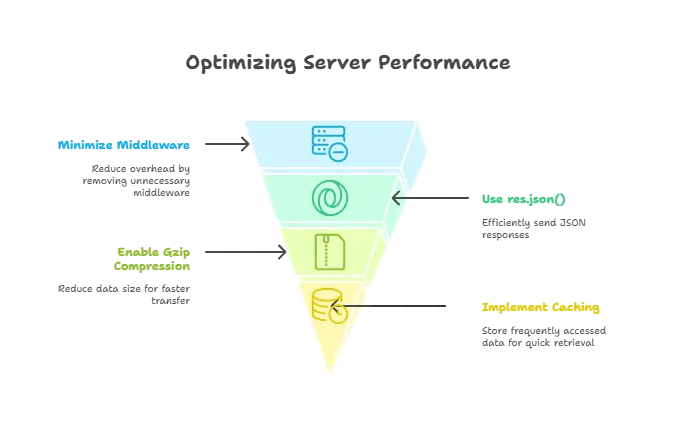
Advanced Performance Optimization Techniques
Asynchronous and Non-blocking Code
JavaScript is single-threaded, which means that blocking operations can degrade performance. Writing non-blocking, asynchronous code is essential for optimal performance in Express.js applications.
Example:
File: app.js
const express = require('express');
const fs = require('fs').promises;
const app = express();
// Blocking code example
app.get('/file-sync', (req, res) => {
const data = fs.readFileSync('largefile.txt', 'utf8');
res.send(data);
});
// Non-blocking code example
app.get('/file-async', async (req, res) => {
const data = await fs.readFile('largefile.txt', 'utf8');
res.send(data);
});
app.listen(3000, () => {
console.log('Server is running on port 3000');
});
Explanation: The asynchronous version does not block the event loop, allowing the server to handle other requests while waiting for the file read operation to complete.
Connection Pooling for Databases
If your application connects to a database, using connection pooling can improve performance by reusing existing connections rather than opening a new one for each request.
Example: Using pg for PostgreSQL
File: db.js
const { Pool } = require('pg');
const pool = new Pool({
user: 'dbuser',
host: 'localhost',
database: 'mydb',
password: 'secretpassword',
port: 5432,
});
module.exports = pool;
File: app.js
const express = require('express');
const pool = require('./db');
const app = express();
app.get('/users', async (req, res) => {
const { rows } = await pool.query('SELECT * FROM users');
res.json(rows);
});
app.listen(3000, () => {
console.log('Server is running on port 3000');
});
Explanation: Connection pooling reduces the overhead of establishing new connections, improving database access times and overall application performance.
Load Balancing
Distributing incoming traffic across multiple servers (load balancing) can enhance performance by preventing any single server from becoming a bottleneck.
Example: Setting up Load Balancing with Nginx
1.Install Nginx:
sudo apt-get install nginx
2.Configure Nginx: File: /etc/nginx/sites-available/default
upstream myapp {
server 127.0.0.1:3000;
server 127.0.0.1:3001;
server 127.0.0.1:3002;
}
server {
listen 80;
location / {
proxy_pass http://myapp;
proxy_set_header Host $host;
proxy_set_header X-Real-IP $remote_addr;
proxy_set_header X-Forwarded-For $proxy_add_x_forwarded_for;
proxy_set_header X-Forwarded-Proto $scheme;
}
}
3.Start Multiple Express Servers:
node app.js --port=3000
node app.js --port=3001
node app.js --port=3002
Explanation: Load balancing with Nginx distributes traffic across multiple instances of your Express.js application, enhancing performance and availability.
Using HTTP/2
HTTP/2 improves performance by allowing multiplexing of requests and responses, header compression, and server push, among other features.
Example: Setting up HTTP/2 with Express
File: app.js
const express = require('express');
const fs = require('fs');
const http2 = require('spdy');
const app = express();
app.get('/', (req, res) => {
res.send('Hello, HTTP/2!');
});
http2.createServer({
key: fs.readFileSync('server.key'),
cert: fs.readFileSync('server.cert')
}, app).listen(3000, () => {
console.log('HTTP/2 server running on port 3000');
});
Explanation: Using HTTP/2 can significantly improve the performance of your web application by making more efficient use of network resources.
Monitoring and Profiling
Using Performance Monitoring Tools
Monitoring tools help you keep an eye on the performance of your application in real-time, alerting you to any issues that may arise.
Popular Tools:
- New Relic: Provides detailed performance metrics and monitoring.
- Datadog: Offers full-stack monitoring with custom metrics.
- PM2: Process manager with built-in monitoring for Node.js applications.
Example: Integrating New Relic
File: newrelic.js
exports.config = {
app_name: ['My Express App'],
license_key: 'your_new_relic_license_key',
logging: {
level: 'info'
}
};
File: app.js
require('newrelic'); // Must be the first require in your app
const express = require('express');
const app = express();
app.get('/', (req, res) => {
res.send('Hello World!');
});
app.listen(3000, () => {
console.log('Server is running on port 3000');
});
Explanation: Integrating a monitoring tool like New Relic helps you track the performance of your Express.js application and identify areas for improvement.
Profiling Your Application
Profiling involves analyzing your application’s performance in detail to identify bottlenecks.
Example: Using the clinic tool for Node.js
1.Install Clinic:
npm install -g clinic
2.Run Clinic:
clinic doctor -- node app.js
3.Analyze the Results:
Clinic will generate a report highlighting performance bottlenecks.
Explanation: Profiling tools like Clinic provide detailed insights into where your application is spending the most time, helping you optimize those areas.
Performance optimization is not a one-time task but an ongoing process. As you continue to develop and scale your Express.js applications, keeping performance in mind is crucial for maintaining a fast, responsive user experience. In this chapter, we covered basic optimizations like minimizing middleware, using Gzip compression, and caching, as well as advanced techniques like asynchronous code, connection pooling, and load balancing. Additionally, we explored monitoring and profiling tools that help you keep your application's performance in check. Happy coding !❤️
