Microservices Architecture with Express.js
The microservices architecture is a powerful approach to building scalable, maintainable, and deployable applications.
Introduction to Microservices Architecture
In microservices architecture, an application is composed of multiple, loosely-coupled services that can be developed, deployed, and scaled independently. Each microservice is responsible for a specific function and communicates with other services over the network, often through HTTP APIs or message brokers.
- Microservices: Small, autonomous services with a single responsibility.
- Decentralized: Each service can use different databases or technologies.
- Communication: Services communicate via HTTP APIs, WebSockets, or message queues.
Benefits of Microservices over Monolithic Architecture
- Scalability: Each service can scale independently.
- Resilience: If one service fails, others can still function.
- Technology Flexibility: Each service can use the best technology for its purpose.
- Faster Development: Teams can work independently on different services.
Setting Up a Microservices Environment with Express.js
To build microservices, you’ll need to set up an environment where each microservice can operate independently. Start by creating a basic Express project for each service.
1. Creating Separate Projects for Each Service
mkdir user-service order-service payment-service
2. Installing Express in Each Service
For each service:
cd user-service
npm init -y
npm install express
3. Configuring Basic Server (user-service/server.js)
const express = require('express');
const app = express();
app.use(express.json());
app.get('/', (req, res) => {
res.send('User Service');
});
const PORT = 3001;
app.listen(PORT, () => console.log(`User Service running on port ${PORT}`));
Repeat similar steps for the order-service and payment-service, configuring them to run on different ports.
Designing Microservices: Best Practices
When designing microservices, it’s important to consider:
- Single Responsibility: Each service should have one focus (e.g., user management, order processing).
- API Contracts: Define clear API specifications for each service.
- Stateless Services: Microservices should be stateless; they shouldn’t store data in memory across requests.
- Independent Deployment: Each service should be deployable independently.
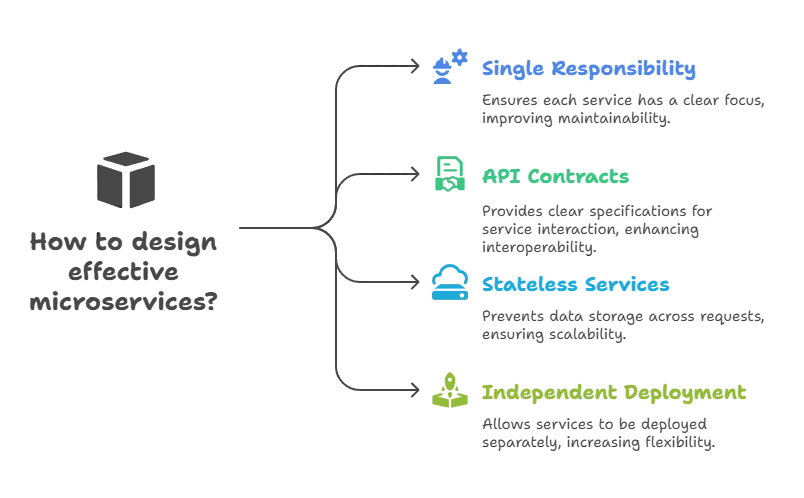
Building a Simple Microservice with Express.js
Let’s create a simple User service to demonstrate microservice design.
1. User Service Code (user-service/server.js)
const express = require('express');
const app = express();
app.use(express.json());
const users = [
{ id: 1, name: 'Alice' },
{ id: 2, name: 'Bob' }
];
app.get('/users', (req, res) => {
res.json(users);
});
app.get('/users/:id', (req, res) => {
const user = users.find(u => u.id === parseInt(req.params.id));
if (user) {
res.json(user);
} else {
res.status(404).send('User not found');
}
});
const PORT = 3001;
app.listen(PORT, () => console.log(`User Service running on port ${PORT}`));
Output:
- Access
GET /users: Returns a list of users. - Access
GET /users/1: Returns user withid1.
This service handles user data and is responsible for user management only.
Communication Between Microservices
Microservices often need to communicate with each other. This can be done through:
- HTTP REST API: Direct HTTP requests (e.g.,
axiosornode-fetch). - Message Brokers: Tools like RabbitMQ or Kafka for event-driven communication.
Example: Communicating with order-service from user-service
1. Install Axios
npm install axios
2. Using Axios to Make HTTP Requests (user-service/server.js)
const axios = require('axios');
app.get('/orders', async (req, res) => {
try {
const response = await axios.get('http://localhost:3002/orders');
res.json(response.data);
} catch (error) {
res.status(500).send('Order Service is unavailable');
}
});
Service Discovery in Microservices
Service discovery allows microservices to locate each other dynamically. In production environments, tools like Consul or Eureka can manage service discovery.
Basic Service Discovery Using Environment Variables
Each service can have a configuration file (config.js) with the addresses of other services
Load Balancing and API Gateway
In a microservices architecture, an API Gateway acts as a single entry point for clients to access multiple services.
- API Gateway: Routes client requests to appropriate services.
- Load Balancer: Distributes traffic among multiple instances of a service.
Example with Express as an API Gateway
1. Install http-proxy-middleware:
npm install http-proxy-middleware
2. Configure Gateway (gateway/server.js)
npm install http-const express = require('express');
const { createProxyMiddleware } = require('http-proxy-middleware');
const app = express();
app.use('/users', createProxyMiddleware({ target: 'http://localhost:3001', changeOrigin: true }));
app.use('/orders', createProxyMiddleware({ target: 'http://localhost:3002', changeOrigin: true }));
const PORT = 3000;
app.listen(PORT, () => console.log(`API Gateway running on port ${PORT}`));
-middleware
Database Management in Microservices
Each microservice should ideally have its own database. This avoids tight coupling and allows each service to store data in a way best suited to its needs (e.g., NoSQL for one service, SQL for another).
Logging and Monitoring in Microservices
Logging and monitoring are crucial in a distributed environment.
- Centralized Logging: Tools like ELK Stack (Elasticsearch, Logstash, Kibana) can aggregate logs.
- Monitoring: Prometheus and Grafana can monitor service health and performance.
Testing Microservices
- Unit Tests: Test individual functions in each service.
- Integration Tests: Test interactions between services.
- End-to-End Tests: Test the entire workflow of the application.
Deploying Microservices with Docker and Kubernetes
Docker and Kubernetes allow microservices to be containerized and managed at scale.
- Dockerize Each Service: Create
Dockerfilefor each service. - Kubernetes Configuration: Use
k8sfor orchestration, deploying each service as a pod with its own configuration.
Microservices with Express.js offers a scalable and modular way to build modern web applications. By breaking down an application into independent services, microservices provide flexibility in development, deployment, and scaling. Happy Coding!❤️
