API Gateway Integration with Express.js
API Gateways are a crucial component in modern application architectures, acting as an intermediary between clients and backend services. They handle routing, security, caching, and rate limiting, providing a centralized interface for managing APIs. Integrating an API Gateway with Express.js leverages these capabilities to build robust, scalable, and secure web applications.
This chapter covers everything you need to know about integrating API Gateways with Express.js, from basic concepts to advanced configurations, providing detailed examples and explanations for every topic.
Introduction to API Gateways
What is an API Gateway?
An API Gateway is a server that acts as a reverse proxy to route requests from clients to backend services. It provides features such as:
- Request Routing: Maps incoming API requests to the appropriate backend service.
- Authentication and Authorization: Validates users and enforces security policies.
- Rate Limiting and Caching: Prevents abuse and improves performance.
- Monitoring and Analytics: Tracks API usage and performance.
Why Use an API Gateway with Express.js?
- Centralized Management: Manage multiple APIs through a single entry point.
- Enhanced Security: Add layers of authentication and authorization.
- Scalability: Enable load balancing and distributed backend architectures.
Popular API Gateway Providers
- AWS API Gateway: A fully managed service for creating and managing APIs.
- NGINX: A high-performance gateway for routing and load balancing.
- Kong: An open-source gateway with advanced plugins.
- Apigee: A cloud-based solution by Google for enterprise-grade API management.
In this chapter, we’ll primarily focus on AWS API Gateway due to its popularity and seamless integration with cloud services.
Setting Up an Express.js Application
Basic Express.js Aplication
const express = require('express');
const app = express();
app.use(express.json());
app.get('/api/hello', (req, res) => {
res.send({ message: 'Hello from Express.js!' });
});
app.listen(3000, () => {
console.log('Server running on http://localhost:3000');
});
module.exports = app;
This basic app exposes a single route /api/hello that responds with a JSON object.
Integrating AWS API Gateway
Step 1: Prerequisites
- AWS Account: Create an account at aws.amazon.com.
- Serverless Framework: Install it to simplify deployment.
npm install -g serverless
Step 2: Configure Serverless Framework
1 Install Dependencies
npm install serverless-http
2 Wrap Express.js App Create handler.js:
const serverless = require('serverless-http');
const app = require('./app');
module.exports.handler = serverless(app);
3 Create serverless.yml Define API Gateway integration in the configuration file
service: express-api
provider:
name: aws
runtime: nodejs18.x
region: us-east-1
functions:
app:
handler: handler.handler
events:
- http:
path: api/{proxy+}
method: any
Step 3 Deploy the Application
Deploy the app using the Serverless Framework:
serverless deploy
Step 4 Access the API
After deployment, AWS will generate an API Gateway endpoint:
https://<random-id>.execute-api.us-east-1.amazonaws.com/dev/api/hello
Use this endpoint to access your Express.js application via the API Gateway.
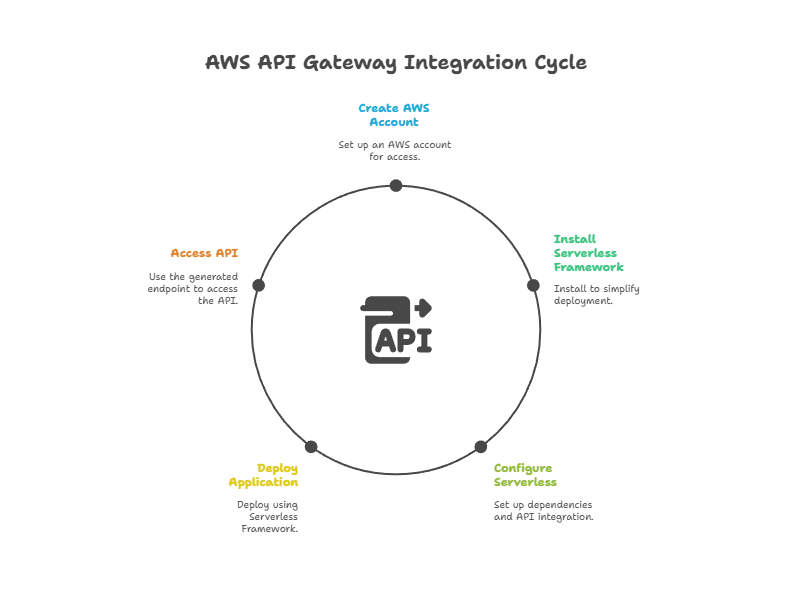
Advanced API Gateway Configurations
Custom Domains
1.Setup Domain Manager Plugin
npm install serverless-domain-manager
2 Update serverless.yml
custom:
customDomain:
domainName: api.example.com
basePath: ""
stage: dev
createRoute53Record: true
3. Deploy the Custom Domain
serverless create_domain
serverless deploy
Now your API is accessible at https://api.example.com.
Rate Limiting
Rate limiting prevents abuse by limiting the number of requests per client.
Enable Rate Limiting in AWS API Gateway
- Navigate to API Gateway > Your API > Stages > Throttling.
- Set Rate (requests per second) and Burst (maximum concurrent requests).
Programmatic Rate Limiting Use middleware in your Express.js app:
const rateLimit = require('express-rate-limit');
const limiter = rateLimit({
windowMs: 1 * 60 * 1000, // 1 minute
max: 10, // Limit each IP to 10 requests per windowMs
});
app.use('/api/', limiter);
Authentication with API Gateway
JWT Integration
API Gateway can validate JWT tokens directly:
1.Create an Authorizer in AWS API Gateway
- Navigate to Authorizers > Create New Authorizer.
- Select JWT and specify the token issuer and audience.
2.Attach the Authorizer to Routes
- Go to Routes and attach the authorizer to your desired route.
Alternatively, handle JWT in your Express.js app:
Introduction to Error Handling in Express.js
Error handling in Express.js is typically managed using middleware. Errors can be captured, logged, and sent as responses to clients. By understanding and extending this basic mechanism, you can handle errors more effectively.
Key Features of Express.js Error Handling
- Centralized error handling middleware.
- Custom error classes for structured error information.
- Stack traces for debugging.
- Graceful fallback mechanisms.
const jwt = require('jsonwebtoken');
app.use((req, res, next) => {
const token = req.headers['authorization'];
if (!token) return res.status(401).send('Access Denied');
try {
const verified = jwt.verify(token, 'your-secret-key');
req.user = verified;
next();
} catch (err) {
res.status(400).send('Invalid Token');
}
});
Monitoring and Logging
Enable CloudWatch Logs
AWS API Gateway integrates with CloudWatch for detailed logs:
- Go to Settings in API Gateway.
- Enable CloudWatch Logs.
View Logs
Use the AWS Management Console or CLI to view logs:
aws logs tail --follow --log-group-name <log-group-name>
Testing Locally
Use serverless-offline for local testing:
Install the Plugin:
npm install serverless-offline
Run Locally:
serverless offline
Access Locally: Visit
http://localhost:3000/api/hello.
Integrating API Gateway with Express.js enhances your application with scalability, security, and centralized management. Advanced features like custom domains, rate limiting, and JWT-based authentication. By leveraging API Gateway, your Express.js application can cater to large-scale, high-availability environments with ease, while also benefiting from robust security and monitoring capabilities. This chapter equips you with all the tools needed to integrate and optimize API Gateway for your projects. Happy coding !❤️
