Getting Started with GitHub
Git is a powerful, open-source version control system (VCS) widely used by developers to manage code, track changes, collaborate on projects, and maintain the integrity of software across its development lifecycle. Created by Linus Torvalds in 2005 for Linux kernel development, Git has since evolved to become the de facto VCS for countless open-source and enterprise projects. In this chapter, we’ll explore Git in detail, from basic concepts to advanced features, using simple explanations and practical examples.
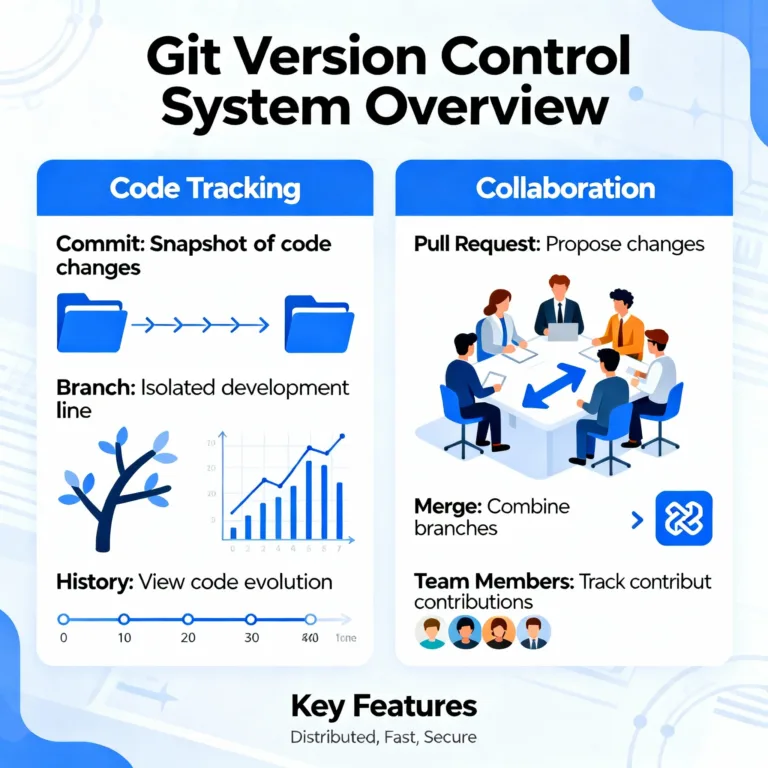
Head to Git Hub official site (https://github.com/)
Step 1: Create a new account by Signup on the top right corner of page
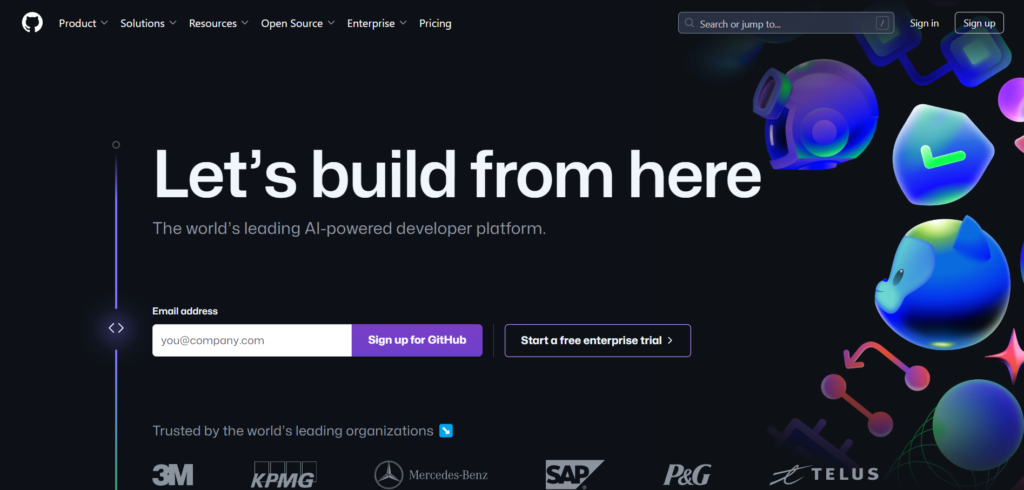
Step 2: After Clicking on signup you will be redirected here. Please fill one by one correct details
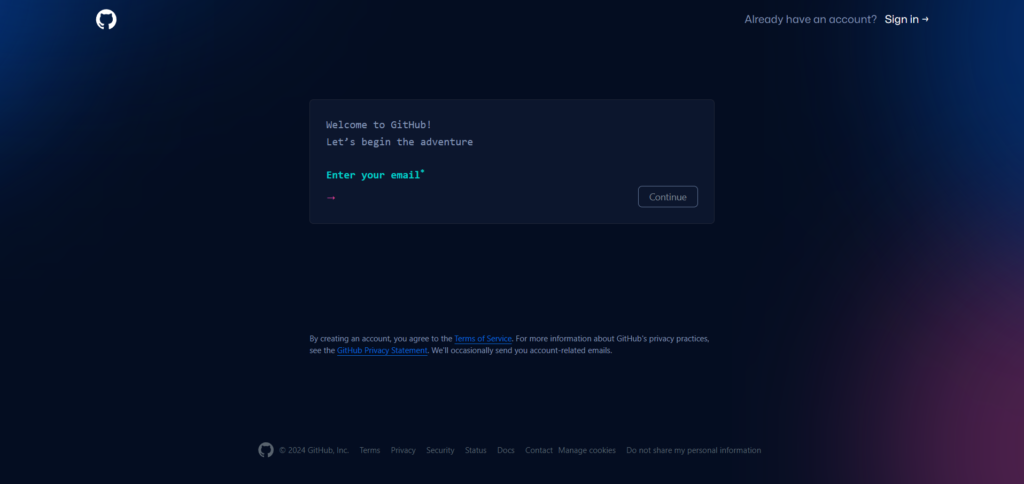
Step 3: Make sure to verify your account carefully. If there’s any problem occurs then reload page and try again. [You may need to attempt this puzzle 2 or 3 times]. After that enter OTP sent to your email by GitHub
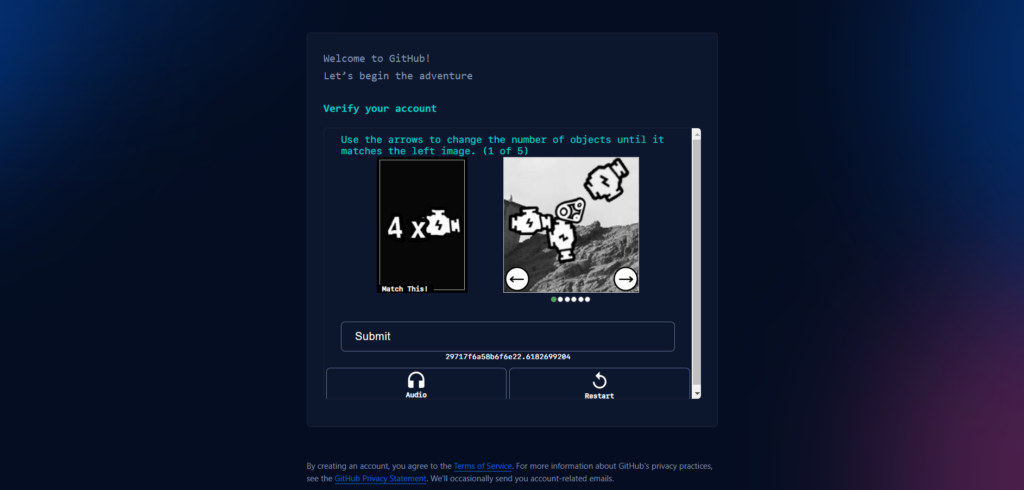
Step 4: After creating account sign in with your username and password. You have to enter your username you typed while creating account, don’t use your email while signing in
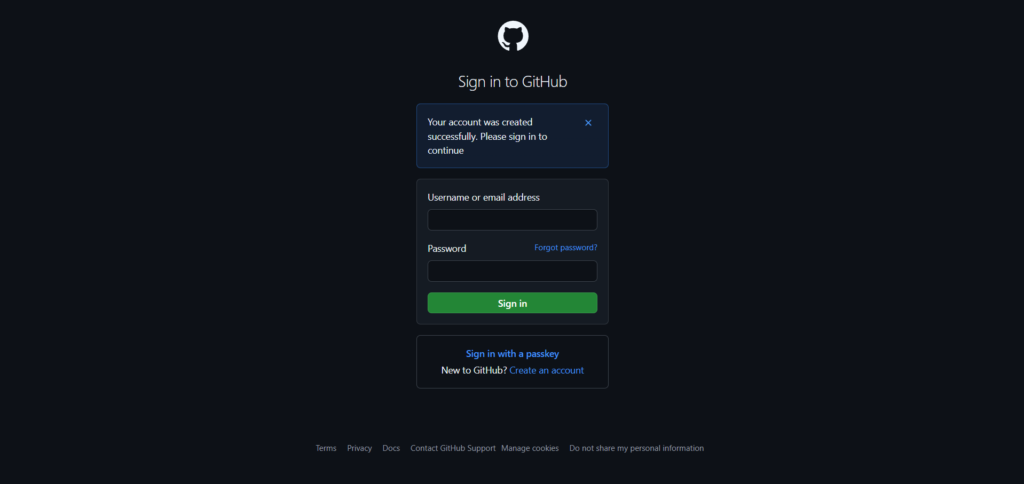
Step 5: Make sure to select “Continue for Free” unless you need a pro account
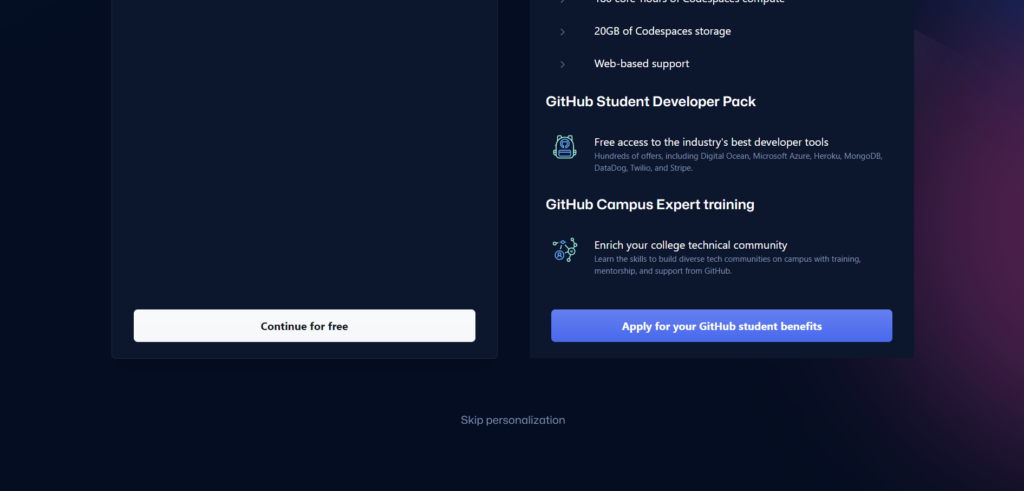
Step 5: Congratulations you successfully created a brand new account on GitHub where you can showcase your skills, contribute towards many open source projects and enhance your workflow to a great extent.
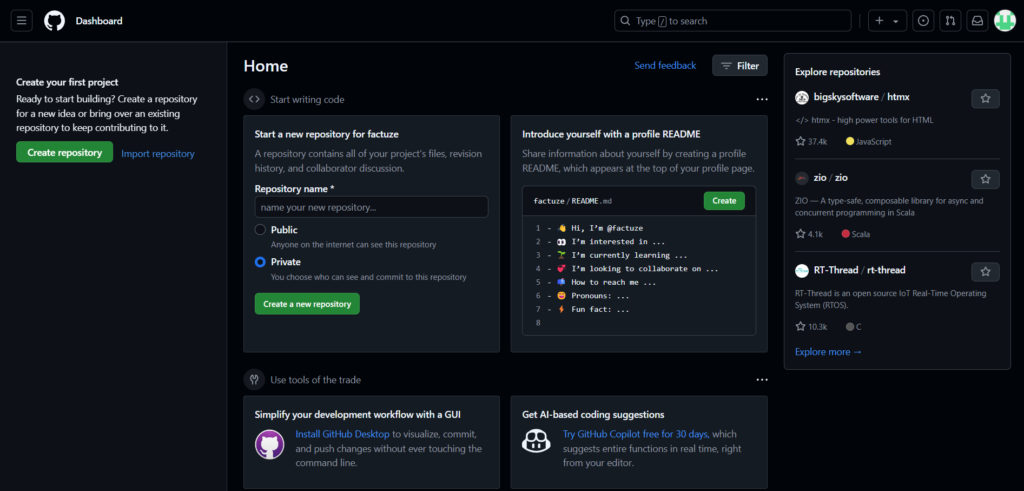
Git is an indispensable tool for modern development. Its distributed nature, coupled with powerful features like branching, merging, and commit history, provides developers with the flexibility and security needed to manage complex projects. Mastering Git may take time, but understanding its concepts from basic to advanced gives you a strong foundation for efficient collaboration and project management. Whether you’re working solo or in a large team, Git will make your workflow more organized, secure, and adaptable. Happy Coding ❤️
