Editing Code on GitHub
GitHub has become the go-to platform for developers to collaborate, share, and manage their code repositories. One of its most powerful features is the ability to edit code directly within the browser, offering flexibility and convenience for developers who need to make quick adjustments without the need for a full local environment setup. Whether it's fixing a typo, making small updates, or contributing to open-source projects, GitHub’s web-based code editor allows for seamless, real-time edits. This feature is especially useful when working on minor changes or collaborating with others who might not have access to the repository locally.
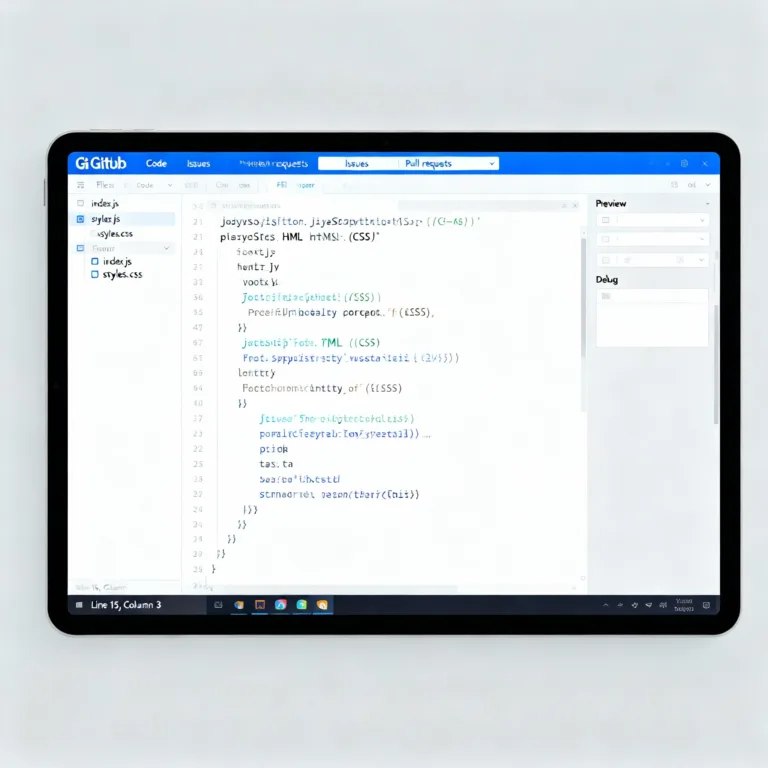
Step 1
Start by creating an empty repository by clicking the ‘+’ icon in the top right corner and then new repository
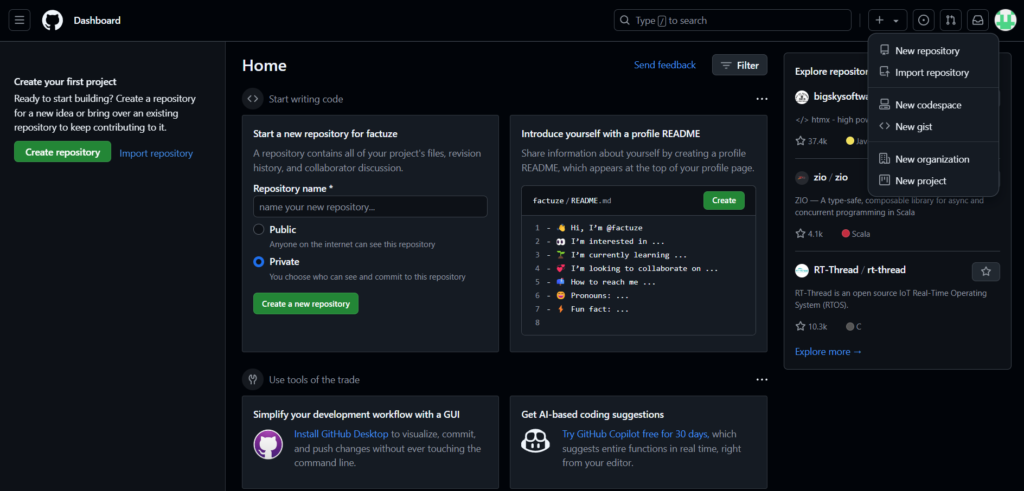
Step 2
Enter the name for the repository and select whether you want to make it public or private and click on “Create Repository” button below
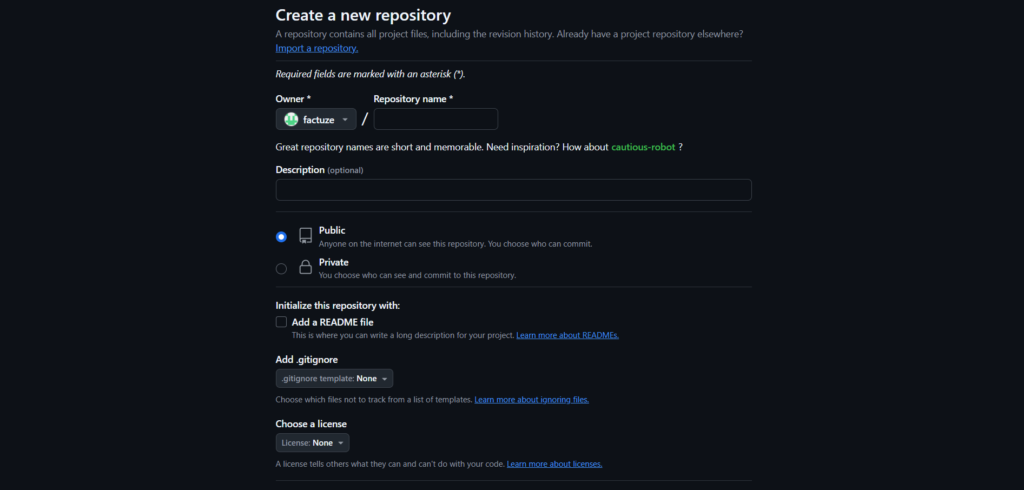
Step 3
If you already have some code files written in your vs code or any code editor then copy the first seven commands and run on your terminal of your editor or simply create a new file by clicking on “create a new file” in the “Quick Setup pannel”
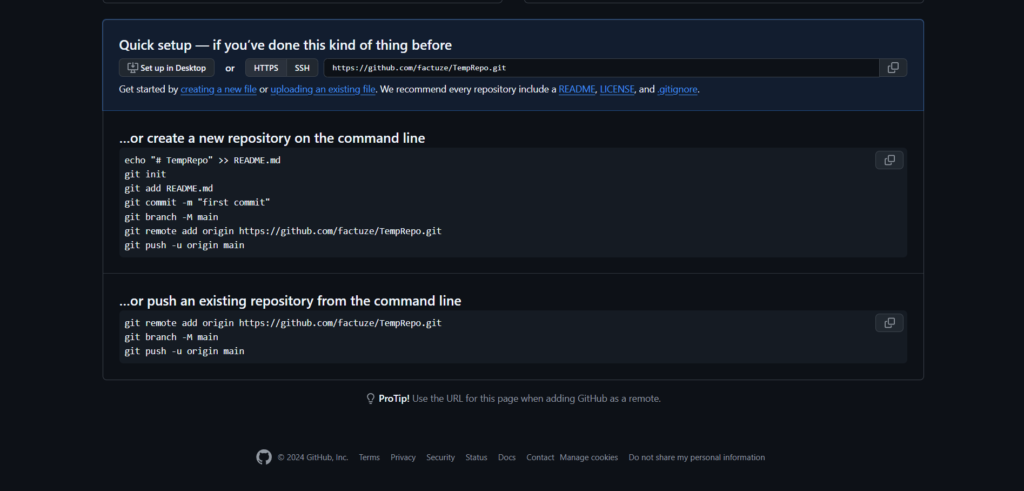
Step 4
After that a file editor will be opened in which you can edit your code and save changes. Name your file in case of new file creation and simply click on commit changes and enter a relevant commit message
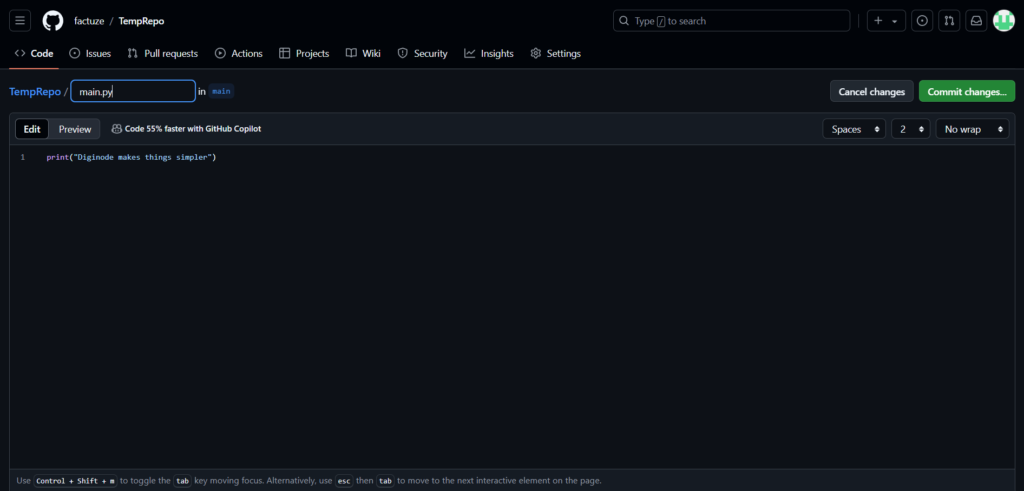
Step 5
Now you can see there is a file which you created just now. You can edit this file code, save changes and enhance the overall management and control on your files.
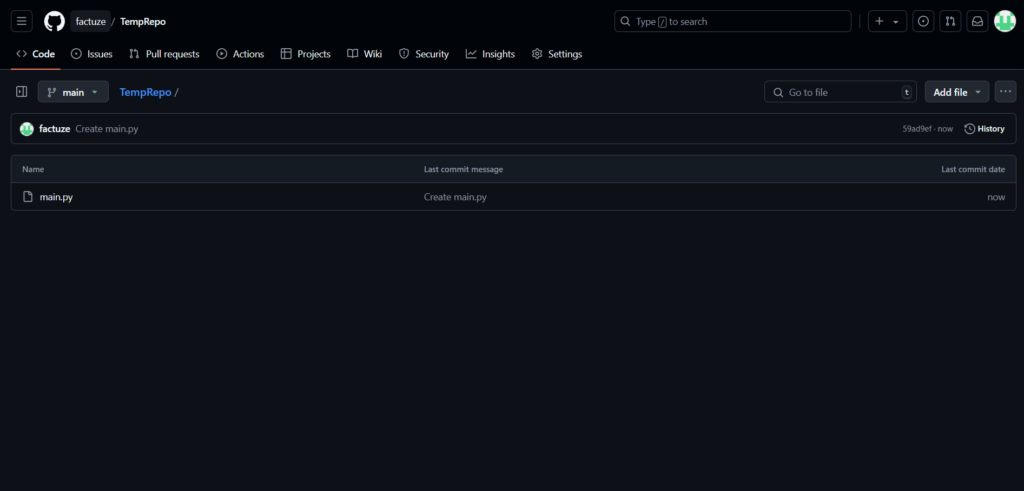
Editing code directly on GitHub is a powerful and convenient feature that enhances productivity, especially for small or quick changes. It allows developers to contribute to projects from virtually any location without the need for a full development setup. While it is ideal for minor edits, using this feature alongside a local development environment for more substantial changes ensures a robust workflow. Understanding how to effectively use GitHub’s in-browser editing capabilities can streamline collaborative efforts and simplify tasks, making it a valuable tool for developers of all levels. Happy COding! ❤️
