Gitflow Workflow
The Gitflow Workflow is a popular branching strategy that standardizes the development process by introducing well-defined branch types and release protocols. Originally introduced by Vincent Driessen, Gitflow is ideal for teams managing complex projects with frequent releases.
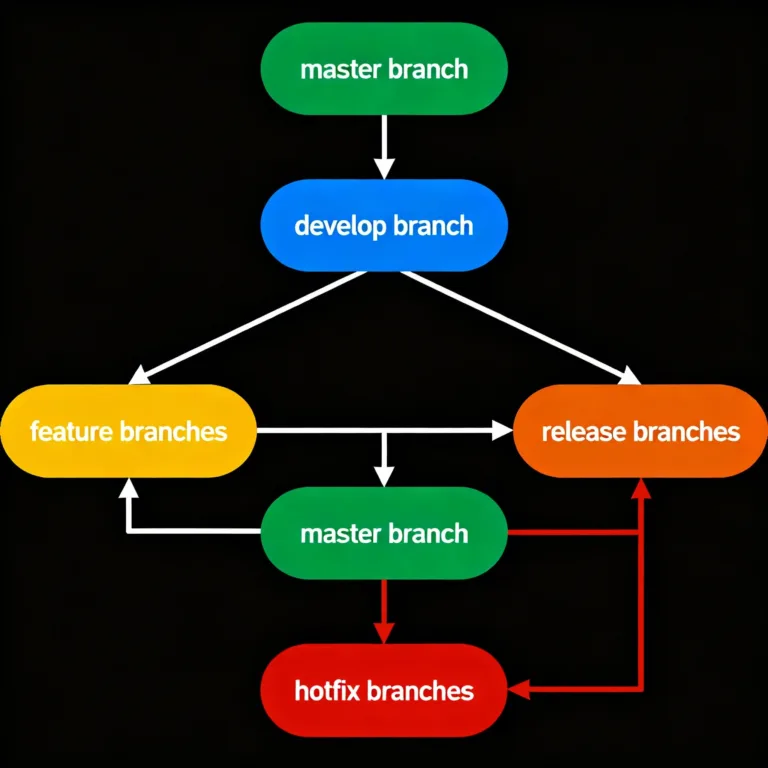
Introduction to the Gitflow Workflow
The Gitflow Workflow is a branching model designed to simplify software development by establishing a clear workflow for feature development, release management, and hotfix handling. Gitflow defines specific branch types and actions, helping teams maintain a stable codebase while still allowing for concurrent feature development.
Benefits of Using the Gitflow Workflow
Gitflow offers many advantages:
- Structured Workflow: Developers have a clear process for each type of task (features, releases, hotfixes).
- Stable Main Branch: Ensures the main branch always contains production-ready code.
- Parallel Development: Multiple features and releases can be developed in parallel without conflict.
- Easy Bug Fixing: Hotfix branches enable quick fixes for production issues without affecting ongoing development.
Gitflow Branches Explained
Gitflow uses five primary types of branches, which fall into main branches and supporting branches.
Main Branches
Main (or Master) Branch:
- Holds the production-ready code.
- All new releases are tagged here.
Develop Branch:
- Contains the latest integrated changes and serves as a staging area for new features.
- Acts as a starting point for all feature branches.
Supporting Branches
Supporting branches allow teams to manage various tasks (features, releases, hotfixes) without disrupting the main branches.
Feature Branches:
- Created from:
develop - Merged into:
develop - Purpose: Used to develop new features or improvements.
- Created from:
Release Branches:
- Created from:
develop - Merged into:
mainanddevelop - Purpose: Used to prepare a new production release.
- Created from:
Hotfix Branches:
- Created from:
main - Merged into:
mainanddevelop - Purpose: Used for critical bug fixes in production.
- Created from:
Setting Up Gitflow
To implement Gitflow, it’s essential to set up each branch in your repository. Many tools, like Gitflow CLI extensions, can automate some steps, but manual commands are also provided here.
Initializing Gitflow
To install Gitflow extensions on macOS:
brew install git-flow
After installing Gitflow, navigate to your project’s root directory and initialize Gitflow:
git flow init
Configuration Prompts:
- You’ll be prompted to specify branch names, and the default options (
mainanddevelop) work well for most teams.
Output of Initialization
Branch name for production releases: [main]
Branch name for "next release" development: [develop]
Gitflow in Action
Once Gitflow is set up, you’ll follow a specific workflow for features, releases, and hotfixes.
Starting a New Feature
1. Create a Feature Branch:
git flow feature start feature-login
- This command creates a new branch named
feature-loginoff ofdevelop, allowing you to build the feature independently.
2. Commit Changes
git add login.js
git commit -m "Add login functionality"
3. Finishing a Feature
git flow feature finish feature-login
The feature branch merges back into develop and is deleted locally.
Starting and Managing Release Branches
When it’s time to prepare for a release, create a release branch from develop.
1. Start a Release Branch
git flow release start v1.0
2. Make Final Changes: You can now apply final tweaks and versioning changes
git add .
git commit -m "Finalize v1.0 release"
3. Finish the Release:
git flow release finish v1.0
This merges release into both main (for production) and develop (to ensure updates carry over).
Example Output:
Switched to branch 'main'
Merge made by the 'recursive' strategy.
Switched to branch 'develop'
Merge made by the 'recursive' strategy.
Starting a Hotfix Branch
When a bug is found in production, a hotfix branch allows a quick fix directly off of main.
1. Start a Hotfix:
git flow hotfix start fix-login-error
2. Commit Changes
git add .
git commit -m "Fix login bug causing crashes"
3. Finish the Hotfix:
git flow hotfix finish fix-login-error
This merges the fix into main and develop, ensuring both production and future codebase reflect the fix.
The Gitflow Workflow is an effective branching strategy for managing complex projects with regular releases. With its structured branches and clear workflows, Gitflow helps developers organize work, maintain code quality, and ensure production stability. It’s a highly recommended workflow for teams that need organized feature development, release staging, and prompt bug fixes. Happy Coding!❤️
