Git Submodules
Git submodules, an essential feature in Git that enables you to include and manage external repositories within your own. Submodules are especially useful for managing dependencies in larger projects and maintaining modular codebases.
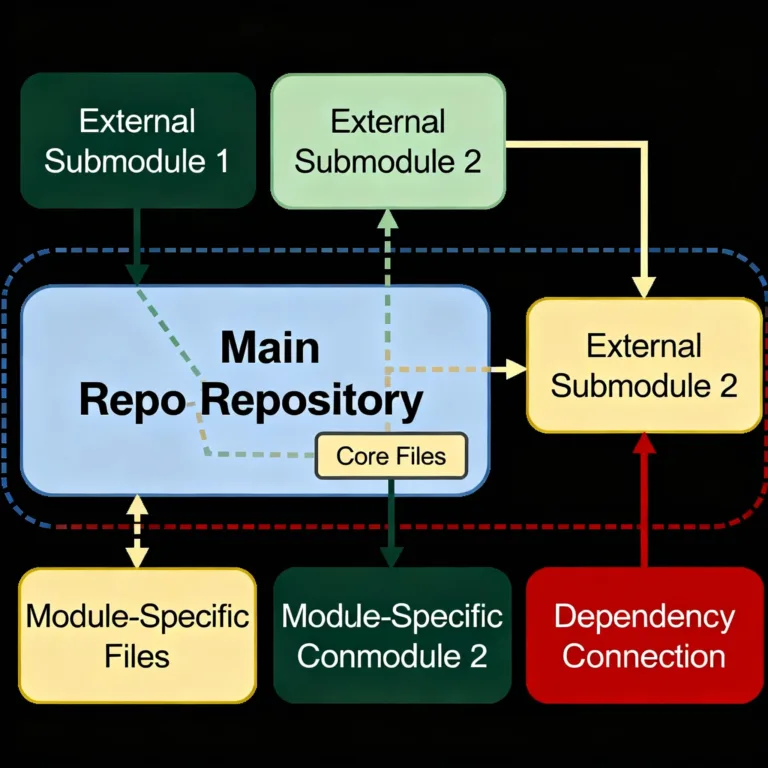
What Are Git Submodules?
Git submodules allow you to include one Git repository as a subdirectory in another. Think of it as embedding another repository (which may belong to another project or team) into your current project, without merging all its content into your own repository’s history.
Key points to know about submodules:
- They act as pointers to a specific commit in an external repository, rather than copying the entire repository content.
- Submodules keep separate histories, making it easy to update and track versions independently of your main project.
Example: If you have a main project that relies on a shared library, you can add this library as a submodule, allowing updates to be tracked in the shared library independently.
Use Cases for Git Submodules
Some common situations where submodules prove useful include:
- Shared Libraries: Include a shared library as a submodule so that multiple projects can track it independently.
- Modular Projects: Keep components of a larger project separate for better modularity and versioning.
- Third-Party Integrations: If you rely on third-party repositories, submodules allow easy updates without merging code directly.
- Documentation Repositories: Track documentation repositories separately but keep them within the main project.
Setting Up a Git Submodule
Adding a Submodule
1. Navigate to the Main Project: Make sure you are in the main project repository where you want to add a submodule.
2. Add the Submodule: Use the git submodule add command along with the URL of the external repository. Specify a path where the submodule should reside in your project.
git submodule add https://github.com/example/library.git path/to/library
3. Initialize the Submodule: This command fetches the submodule data and initializes it in your project.
git submodule update --init --recursive
Explanation:
https://github.com/example/library.git: The URL of the repository you want to add as a submodule.path/to/library: The path within your main project where the submodule should reside.
Output:
Cloning into 'path/to/library'...
Cloning Repositories with Submodules
When cloning a repository with submodules, you must initialize the submodules to fetch their content.
1. Clone the Main Repository: Clone the repository as you normally would.
git clone https://github.com/your-main-repo.git
2. Initialize Submodules: To initialize and fetch all submodules, use:
git submodule update --init --recursive
Explanation: This command fetches all submodule repositories and checks out the specified versions, allowing you to work with the project seamlessly.
Output:
Submodule 'path/to/library' (https://github.com/example/library.git) registered for path 'path/to/library'
Cloning into 'path/to/library'...
Updating Submodules
Submodules don’t automatically update when the main project does; you need to pull updates manually.
Pulling Updates for Submodules
1. Pull Changes in the Main Project:
git pull origin main
2. Update Submodule:
git submodule update --remote
Explanation: The --remote flag pulls the latest commit from the branch the submodule is tracking.
Output:
Submodule path/to/library updated to latest commit.
Committing Submodule Changes
After updating a submodule, commit the updated submodule pointer:
git add path/to/library
git commit -m "Updated submodule to latest commit"
Removing Submodules
Removing a submodule requires more steps than adding one. Here’s how to do it:
1. Unregister the Submodule: Remove the submodule entry from .gitmodules.
git config -f .gitmodules --remove-section submodule.path/to/library
2. Remove Cached Data:
git rm --cached path/to/library
3. Delete the Files: Remove the actual submodule files and directories.
rm -rf path/to/library
4. Commit the Changes:
git rm --cached path/to/library
Advanced Configuration and Tips
Submodules offer more than just basic linking. Here are some advanced configurations:
Track a Specific Branch in a Submodule
By default, submodules track specific commits. To track a branch instead:
1. Navigate to the Submodule Directory:
cd path/to/library
2. Switch to the Desired Branch:
git checkout main
3. Configure Branch Tracking:
git config -f ../.gitmodules submodule.path/to/library.branch main
Common Issues and Troubleshooting
Here are common issues you might encounter and how to solve them:
- Detached HEAD: Submodules often operate in detached HEAD state. Use
git checkoutwithin the submodule to switch to a branch if necessary. - Submodule Not Updating: If changes don’t appear after an update, check
.gitmodulesfor incorrect URLs or branches.
Best Practices for Using Submodules
- Limit Use: Use submodules for well-defined external dependencies, not for all subdirectories.
- Always Pull Submodules with Updates: Make it a habit to initialize and update submodules whenever pulling the main repository.
- Document Submodule Usage: Clearly document submodule usage for other team members, especially if they need to update the dependencies.
- Use Branch Tracking for Actively Developed Submodules: If the submodule is frequently updated, track a branch to make updating easier.
Git submodules are a powerful way to manage dependencies and shared libraries within your projects. By embedding another repository within your own, submodules help maintain modularity, separate histories, and ease updates across projects. While submodules require careful handling, they provide flexibility in complex workflows. Happy Coding!❤️
