Query parameter and Route parameter
In Express.js, handling incoming data from the client is a fundamental aspect of building a web application. Two common ways to pass data to the server via HTTP requests are Query Parameters and Route Parameters.
Overview of Parameters in Express.js
Query Parameters: These are part of the URL and typically appear after the question mark (
?). They are often used to filter, sort, or paginate data.Route Parameters: These are placeholders in the URL path that are used to capture dynamic values. They are useful for routes that involve specific resources, such as a user profile or a product detail page.
In this chapter, we’ll explore these concepts in detail, understand their use cases, and learn how to implement them in Express.js.
Understanding Query Parameters
What Are Query Parameters?
Query parameters are key-value pairs that appear at the end of a URL, following a question mark (?). They are typically used to send non-sensitive data to the server, such as filters, search queries, pagination information, or sorting options.
Example of Query Parameters in a URL:
https://example.com/search?query=express&limit=10&page=2
query=express: Represents the search query.limit=10: Limits the number of results to 10.page=2: Specifies that the results should start from the second page.
How to Access Query Parameters in Express.js
In Express.js, you can access query parameters using the req.query object, which is automatically populated by Express.
Example 1: Accessing Query Parameters
Let’s create a simple Express application that handles a search request and returns the query parameters sent by the client.
File: app.js
const express = require('express');
const app = express();
const port = 3000;
app.get('/search', (req, res) => {
const query = req.query.query || 'No query';
const limit = req.query.limit || 'No limit specified';
const page = req.query.page || 'No page specified';
res.send(`Search Query: ${query}, Limit: ${limit}, Page: ${page}`);
});
app.listen(port, () => {
console.log(`Server running at http://localhost:${port}`);
});
Explanation:
- req.query.query: Accesses the
queryparameter from the URL. - req.query.limit: Accesses the
limitparameter. - req.query.page: Accesses the
pageparameter. - If a parameter is not provided, it defaults to a message indicating it wasn’t specified.
Output:
If you access the URL http://localhost:3000/search?query=express&limit=10&page=2, the server will respond with:
Search Query: express, Limit: 10, Page: 2
Working with Multiple Query Parameters
Express.js automatically parses multiple query parameters and makes them available as an object. Let’s modify our example to handle more complex search functionality with additional parameters.
File: app.js
app.get('/search', (req, res) => {
const { query, limit, page, sortBy, order } = req.query;
res.json({
searchQuery: query || 'No query',
limit: limit || 'No limit specified',
page: page || 'No page specified',
sortBy: sortBy || 'No sort specified',
order: order || 'No order specified',
});
});
Explanation:
- We use destructuring to directly extract all query parameters from
req.query. - The server responds with a JSON object containing all the query parameters.
Output:
Accessing http://localhost:3000/search?query=node&limit=5&page=1&sortBy=name&order=asc will produce the following JSON response:
{
"searchQuery": "node",
"limit": "5",
"page": "1",
"sortBy": "name",
"order": "asc"
}
Validating and Sanitizing Query Parameters
It’s important to validate and sanitize query parameters, especially if they are used directly in database queries or other sensitive operations. This can help prevent SQL injection attacks or other malicious activities.
Example 2: Validating Query Parameters
Let’s enhance the previous example by adding validation to ensure limit and page are positive integers.
File: app.js
app.get('/search', (req, res) => {
let { limit, page } = req.query;
limit = parseInt(limit, 10);
page = parseInt(page, 10);
if (isNaN(limit) || limit <= 0) {
return res.status(400).send('Invalid limit value. It should be a positive integer.');
}
if (isNaN(page) || page <= 0) {
return res.status(400).send('Invalid page value. It should be a positive integer.');
}
res.send(`Limit: ${limit}, Page: ${page}`);
});
Explanation:
- parseInt(): Converts the
limitandpageparameters to integers. - isNaN(): Checks if the converted value is
NaN(Not a Number). - The server returns an error message if validation fails.
Output:
Accessing http://localhost:3000/search?limit=-5&page=2 will result in:
Invalid limit value. It should be a positive integer.
Understanding Route Parameters
What Are Route Parameters?
Route parameters are dynamic segments of the URL path that are defined by placeholders in the route. These placeholders are defined by a colon (:) followed by a name, which is used to capture and access the data in your application.
Example of Route Parameters in a URL:
https://example.com/users/123
- Here,
123is a route parameter that could represent a user ID.
How to Access Route Parameters in Express.js
Route parameters are accessed using the req.params object in Express.js. They are typically used for routes that require specific resource identification, such as fetching a user profile, editing a blog post, or accessing a product page.
Example 3: Accessing Route Parameters
Let’s create an Express application that handles user profiles by their IDs.
File: app.js
app.get('/users/:userId', (req, res) => {
const userId = req.params.userId;
res.send(`User ID: ${userId}`);
});
Explanation:
- /users/ : Defines a route parameter
userId. - req.params.userId: Accesses the value of
userIdfrom the URL.
Output:
Accessing http://localhost:3000/users/123 will respond with:
User ID: 123
Using Multiple Route Parameters
You can define multiple route parameters in a single route. For instance, you might want to access both a user ID and a post ID.
Example 4: Multiple Route Parameters
File: app.js
app.get('/users/:userId/posts/:postId', (req, res) => {
const userId = req.params.userId;
const postId = req.params.postId;
res.send(`User ID: ${userId}, Post ID: ${postId}`);
});
Explanation:
/users/:userId/posts/:postId/ : Defines two route parameters, userId and postId.
- req.params.userId: Accesses the
userIdfrom the URL. - req.params.postId: Accesses the
postIdfrom the URL.
User ID: 123, Post ID: 456
Output: Accessing http://localhost:3000/users/123/posts/456 will respond with
Optional Route Parameters
Express.js allows you to define optional route parameters by appending a question mark (?) to the parameter name.
Example 5: Optional Route Parameters
Let’s modify our example to make the postId optional.
File: app.js
app.get('/users/:userId/posts/:postId?', (req, res) => {
const userId = req.params.userId;
const postId = req.params.postId || 'No post ID provided';
res.send(`User ID: ${userId}, Post ID: ${postId}`);
});
Explanation:
- ?: Makes
postIdoptional. - If
postIdis not provided, the response will indicate that no post ID was provided.
Output:
Accessing http://localhost:3000/users/123/posts/456 will respond with:
User ID: 123, Post ID: 456
Accessing: http://localhost:3000/users/123/posts will respond with:
User ID: 123, Post ID: No post ID provided
Combining Query Parameters and Route Parameters
Using Query Parameters with Route Parameters
You can use both query parameters and route parameters in the same route to handle more complex scenarios.
Example 6: Combining Query and Route Parameters
Let’s create an API endpoint that fetches a specific user’s post and allows optional filtering based on a query parameter.
File: app.js
app.get('/users/:userId/posts/:postId', (req, res) => {
const userId = req.params.userId;
const postId = req.params.postId;
const filter = req.query.filter || 'No filter applied';
res.json({
userId,
postId,
filter,
});
});
Explanation:
- req.params.userId: Captures the user ID from the route.
- req.params.postId: Captures the post ID from the route.
- req.query.filter: Captures an optional query parameter
filterto apply a filter to the post.
Output:
Accessing http://localhost:3000/users/123/posts/456?filter=recent will return:
{
"userId": "123",
"postId": "456",
"filter": "recent"
}
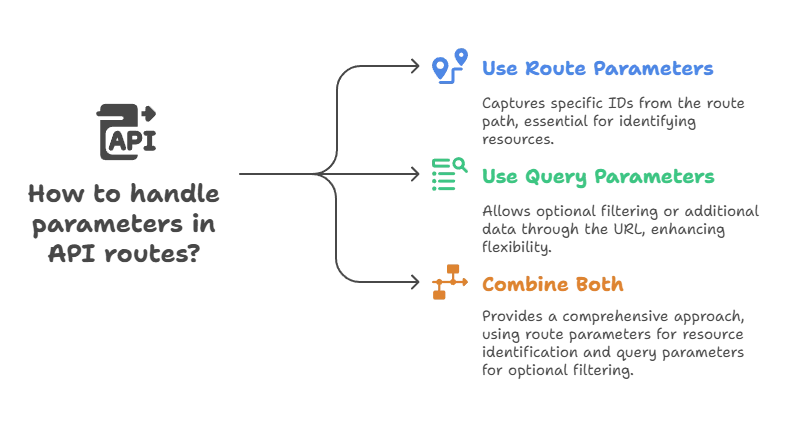
Error Handling with Parameters
It’s essential to handle cases where route parameters or query parameters are missing or invalid. Proper error handling ensures that your API behaves predictably and provides meaningful error messages to the client.
Example 7: Error Handling with Route and Query Parameters
File: app.js
app.get('/users/:userId/posts/:postId', (req, res) => {
const userId = req.params.userId;
const postId = req.params.postId;
if (!userId || !postId) {
return res.status(400).json({ error: 'User ID and Post ID are required' });
}
const filter = req.query.filter;
if (filter && !['recent', 'popular'].includes(filter)) {
return res.status(400).json({ error: 'Invalid filter. Allowed values: recent, popular' });
}
res.json({
userId,
postId,
filter: filter || 'No filter applied',
});
});
Explanation:
- The route checks if both
userIdandpostIdare provided. If not, it returns a 400 error. - It also validates the
filterquery parameter, ensuring it’s one of the allowed values (recentorpopular). If not, it returns a 400 error.
Output:
Accessing http://localhost:3000/users/123/posts/456?filter=unknown will result in:
{
"error": "Invalid filter. Allowed values: recent, popular"
}
In this chapter, we explored the concepts of Query Parameters and Route Parameters in Express.js. Understanding how to use these parameters effectively is crucial for building robust and scalable web applications.Happy coding !❤️
