Session Management in Express.js
Session management is crucial in web applications to maintain state across multiple requests. Since HTTP is a stateless protocol, sessions allow users to carry their information through multiple interactions with the server.
Introduction to Session Management in Express.js
Session management refers to the process of keeping track of user interactions with a server across multiple requests. By storing information about users, such as login status, preferences, or shopping cart data, sessions allow the server to “remember” the user as they navigate through the application.
In Express.js, session management is often implemented using middleware like express-session. This middleware handles the creation, management, and destruction of sessions.
Why Use Sessions?
Web applications need sessions for several reasons:
- User Authentication: After a user logs in, their information is stored in the session, allowing them to remain logged in as they browse different pages.
- User Preferences: Sessions can store user preferences, such as language selection or theme, to provide a personalized experience.
- Shopping Carts: In e-commerce websites, the shopping cart is usually stored in the session to persist the cart data as the user browses.
Without sessions, each new HTTP request would be treated as an isolated event, and no state would persist between requests.
Setting Up Session Management in Express.js
To use sessions in Express.js, you need to install express-session and configure it as middleware.
Step 1: Install express-session
npm install express-session
Step 2: Set Up Session Middleware in Your Express App
const express = require('express');
const session = require('express-session');
const app = express();
// Use session middleware
app.use(session({
secret: 'your-secret-key', // Secret key for signing the session ID cookie
resave: false, // Do not save session if unmodified
saveUninitialized: true, // Save uninitialized sessions
cookie: { secure: false } // Set to true for HTTPS
}));
app.get('/', (req, res) => {
if (req.session.views) {
req.session.views++;
res.send(`<h1>You've visited this page ${req.session.views} times</h1>`);
} else {
req.session.views = 1;
res.send('<h1>Welcome! This is your first visit.</h1>');
}
});
app.listen(3000, () => {
console.log('Server running on http://localhost:3000');
});
Explanation:
secret: A string used to sign the session ID cookie. It’s important for securing the session.resave: Iffalse, the session will only be saved if it is modified. Iftrue, it will be saved even if unchanged.saveUninitialized: Iftrue, it saves an uninitialized session to the store.cookie: Configures cookie settings. Thesecureoption should be set totruewhen using HTTPS.
Output:
- On the first visit to the homepage, the user sees
Welcome! This is your first visit. - On subsequent visits, they’ll see the message showing the number of visits, e.g.,
You've visited this page 2 times.
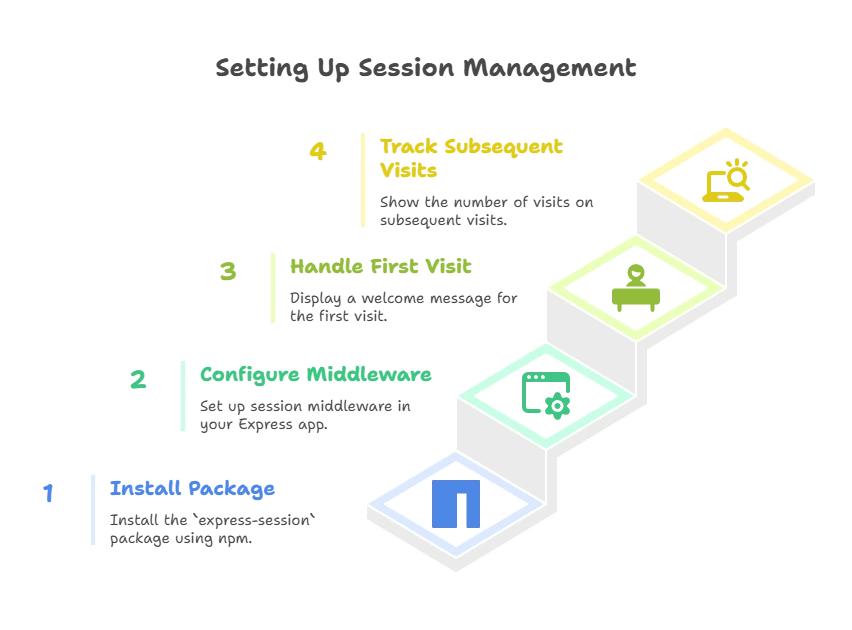
Session Store Options
By default, Express.js stores sessions in memory. However, for production environments, using an in-memory store like this is not recommended. Instead, you can use external stores like Redis or a database to persist session data.
Example: Using Redis for Session Storage
npm install connect-redis redis
const session = require('express-session');
const redis = require('connect-redis');
const RedisStore = redis(session);
app.use(session({
store: new RedisStore({ host: 'localhost', port: 6379 }),
secret: 'your-secret-key',
resave: false,
saveUninitialized: true,
cookie: { secure: false }
}));
Explanation:
connect-redis: This module integrates Redis withexpress-session.RedisStore: Redis is used as the session store.- This configuration stores the session data in Redis instead of the default in-memory store.
Securing Sessions
Securing your sessions is crucial to protect user data from attacks like session hijacking and session fixation. Here are some strategies to secure sessions:
Use HTTPS: Always encrypt communication between the client and the server by using HTTPS to prevent session data from being intercepted.
cookie: { secure: true } // Ensure cookies are only sent over HTTPS
- Set a Session Timeout: Expire sessions after a certain period of inactivity to limit exposure in case the session is hijacked
cookie: { maxAge: 60000 } // Expire the session after 1 minute of inactivity
- Regenerate Session ID: After a user logs in or performs sensitive actions, regenerate the session ID to prevent session fixation attacks.
req.session.regenerate((err) => {
if (err) {
// Handle error
} else {
// Proceed with session management
}
});
Working with Cookies in Session Management
Cookies play an important role in session management. They are used to store the session ID on the client side, which is then sent back with every request.
Example: Setting a Session Cookie
app.get('/set-cookie', (req, res) => {
res.cookie('username', 'JohnDoe', { maxAge: 900000, httpOnly: true });
res.send('Cookie has been set');
});
app.get('/get-cookie', (req, res) => {
const username = req.cookies.username;
res.send(`Hello, ${username}`);
});
Explanation:
res.cookie: This method sets a cookie on the client side.maxAge: Specifies how long the cookie will last (in milliseconds).httpOnly: Ensures the cookie is only accessible by the server (not via JavaScript)
Handling Session Expiry and Cleanup
Session data should be cleaned up after a certain period of inactivity or when the session is destroyed. express-session automatically handles session expiration with the maxAge property in cookies.
Example: Destroying a Session
app.get('/logout', (req, res) => {
req.session.destroy((err) => {
if (err) {
return res.status(500).send('Error during session destruction');
}
res.redirect('/');
});
});
Explanation:
req.session.destroy: This method destroys the session, removing all session data from the store.
Advanced Session Management Techniques
For advanced use cases, you may want to use features like:
- Session Locking: Lock a session to prevent multiple requests from modifying the session simultaneously.
- Session Clustering: Use session clustering for high availability and scaling. This is done by sharing session data between multiple servers or instances, often with a distributed session store like Redis.
Example: Using Session Locking
app.use((req, res, next) => {
if (req.session.locked) {
return res.status(403).send('Session is locked');
}
req.session.locked = true;
next();
});
Testing and Debugging Sessions
Testing session behavior is crucial to ensure that session data is properly stored, retrieved, and cleaned up. You can use tools like supertest for API testing.
Example: Testing Session with Supertest
const request = require('supertest');
const app = require('./app');
test('should increment visit count', async () => {
const response = await request(app).get('/');
expect(response.text).toContain('Welcome! This is your first visit.');
});
Session management in Express.js is a vital aspect of building secure and user-friendly web applications. By using middleware like express-session and understanding concepts like session stores, cookie handling, and session security, you can effectively manage user sessions. For production use, consider external session stores like Redis, and always secure your sessions to protect user data. Proper session management helps maintain the state of your application and ensures a seamless experience for users. Happy Coding!❤️
