Vue.js Reactivity System Internals
Reactivity in programming refers to the automatic propagation of changes. When the state of an application changes, the UI updates automatically to reflect those changes without the need for explicit DOM manipulation.
Vue.js employs a reactive data binding system that allows developers to declaratively bind the state of their application to the DOM. This means any changes to the application state are automatically reflected in the UI.
Data Binding
Data binding in Vue.js is the synchronization of data between the model (JavaScript objects) and the view (DOM). There are two main types of data binding in Vue.js:
- Interpolation: Using double curly braces (
{{ }}) to bind data to the DOM. - Directives: Special tokens in the markup that tell the library to do something to a DOM element (e.g.,
v-bind,v-model).
Example:
<div id="app">
<p>{{ message }}</p>
<input v-model="message">
</div> <script type="litespeed/javascript">new Vue({el:'#app',data:{message:'Hello Vue!'}})</script>
In this example, the <p> element is bound to the message data property, and the input field uses v-model to create a two-way binding with message.
Declarative Rendering
Declarative rendering in Vue.js allows you to render the DOM based on the state of your data. Vue handles the DOM updates automatically.
Example:
<div id="app">
<ul>
<li v-for="item in items" :key="item.id">{{ item.name }}</li>
</ul>
</div> <script type="litespeed/javascript">new Vue({el:'#app',data:{items:[{id:1,name:'Item 1'},{id:2,name:'Item 2'}]}})</script>
In this example, the list of items is rendered based on the items array. When items changes, the DOM updates automatically.
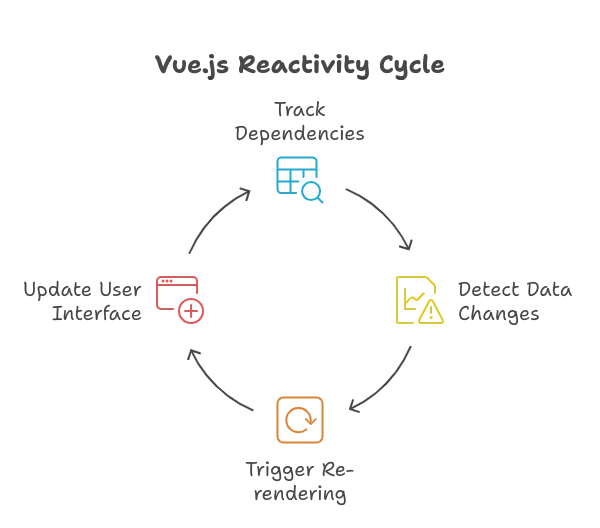
Deep Dive into Vue.js Reactivity
Reactivity in Plain JavaScript
To understand Vue’s reactivity, let’s start with a basic example in plain JavaScript:
let data = { text: 'Hello World' };
let handler = {
get(target, key) {
console.log(`Getting ${key}`);
return target[key];
},
set(target, key, value) {
console.log(`Setting ${key} to ${value}`);
target[key] = value;
// Simulate UI update
document.getElementById('app').textContent = target[key];
return true;
}
};
let proxy = new Proxy(data, handler);
// Example usage
proxy.text; // "Getting text"
proxy.text = 'Hello Vue!'; // "Setting text to Hello Vue!"
In this example, we use the JavaScript Proxy object to intercept get and set operations on the data object. This is similar to what Vue.js does under the hood.
Vue.js Reactivity Core Concepts
Vue.js uses a reactive system based on the dependency tracking of components. It employs an internal dependency tracker (Dep) and a watcher system.
Key Concepts:
- Observer: Tracks the changes of an object’s properties.
- Dep (Dependency): Collects dependencies and notifies watchers when data changes.
- Watcher: Keeps track of dependencies and updates the DOM or triggers reactivity side effects when data changes.
Reactivity in Practice
Computed Properties
Computed properties are derived from reactive state and are cached based on their dependencies.
Example:
<div id="app">
<p>Reversed message: {{ reversedMessage }}</p>
</div> <script type="litespeed/javascript">new Vue({el:'#app',data:{message:'Hello Vue.js!'},computed:{reversedMessage(){return this.message.split('').reverse().join('')}}})</script>
In this example, reversedMessage is a computed property that depends on message. It will only recompute when message changes.
Watchers
Watchers allow you to perform asynchronous operations or manipulate data when a specific data property changes.
Example:
<div id="app">
<input v-model="message">
<p>{{ message }}</p>
</div> <script type="litespeed/javascript">new Vue({el:'#app',data:{message:'Hello Vue!'},watch:{message(newValue,oldValue){console.log(`Message changed from ${oldValue} to ${newValue}`)}}})</script>
In this example, the watcher on message logs changes to the console whenever message changes.
Methods
Methods in Vue.js are functions that can be called to perform actions or computations. They do not cache their results like computed properties.
Example:
<div id="app">
<button @click="reverseMessage">Reverse Message</button>
<p>{{ message }}</p>
</div> <script type="litespeed/javascript">new Vue({el:'#app',data:{message:'Hello Vue.js!'},methods:{reverseMessage(){this.message=this.message.split('').reverse().join('')}}})</script>
In this example, clicking the button calls the reverseMessage method, which reverses the message.
Advanced Reactivity Concepts
Custom Reactivity with ref and reactive
The Composition API introduces ref and reactive to create reactive state in a more flexible way.
Example with ref:
import { ref } from 'vue';
export default {
setup() {
const count = ref(0);
function increment() {
count.value++;
}
return { count, increment };
}
};
Example with reactive:
import { reactive } from 'vue';
export default {
setup() {
const state = reactive({
count: 0
});
function increment() {
state.count++;
}
return { state, increment };
}
};
In these examples, ref creates a reactive reference to a value, and reactive creates a reactive object.
Handling Refs in Templates
When using ref in templates, you must access the .value property.
Example:
<template>
<div>
<p>{{ count.value }}</p>
<button @click="increment">Increment</button>
</div>
</template> <script type="litespeed/javascript">import{ref}from 'vue';export default{setup(){const count=ref(0);function increment(){count.value++}
return{count,increment}}}</script>
In this example, the count variable is a ref, and we use count.value to access its value in the template.
Reactivity in Composition API
The Composition API allows for better logic reusability and a more flexible way to handle reactivity.
Example:
import { ref, watch } from 'vue';
export default {
setup() {
const message = ref('Hello Vue!');
const reversedMessage = ref('');
watch(message, (newVal) => {
reversedMessage.value = newVal.split('').reverse().join('');
});
return { message, reversedMessage };
}
};
In this example, message and reversedMessage are refs, and a watcher is used to update reversedMessage whenever message changes.
Performance Optimization
Lazy Evaluation
Vue.js uses lazy evaluation in computed properties, meaning they are only recalculated when their dependencies change.
Memoization
Memoization is a technique to optimize expensive function calls by caching their results.
Example:
import { computed, ref } from 'vue';
export default {
setup() {
const items = ref([/* large dataset */]);
const expensiveComputed = computed(() => {
// Perform expensive computation
return items.value.map(item => /* transform item */);
});
return { items, expensiveComputed };
}
};
In this example, expensiveComputed will only recompute when items changes, optimizing performance by avoiding unnecessary recalculations.
Vue.js's reactivity system is a powerful feature that simplifies the development of dynamic user interfaces. By understanding its core concepts and leveraging advanced techniques, you can build efficient and reactive applications. This chapter covered everything from the basics to advanced topics, providing a comprehensive guide to Vue.js reactivity. Happy coding !❤️
