File Permissions
In the realm of computer programming, file permissions play a crucial role in controlling access to files and directories. In C programming language, understanding how file permissions work is essential for managing files securely and efficiently.
Basic Concepts of File Permissions
File permissions in C are primarily associated with three types of users: owner, group, and others. Each user category can have three types of permissions: read, write, and execute.
- Read Permission: Allows the user to read the contents of the file.
- Write Permission: Permits the user to modify or delete the file.
- Execute Permission: Grants the user permission to execute the file if it is an executable program or script.
Symbolic Representation of File Permissions
In C programming, file permissions are represented symbolically using a 9-character string. Each character represents the permission for a specific user category and action.
- The first character represents the file type (e.g., regular file, directory, symbolic link).
- The next three characters denote permissions for the file owner.
- The following three characters indicate permissions for the group.
- The last three characters signify permissions for others.
For example, rwxr-xr-- indicates read, write, and execute permissions for the owner, read and execute permissions for the group, and only read permission for others.
Setting File Permissions in C
In C programming, the chmod() function from the <sys/stat.h> header is used to set file permissions programmatically. The function takes two arguments: the file path and the permission mode.
#include <sys/stat.h>
int chmod(const char *pathname, mode_t mode);
#include <stdio.h>
#include <sys/stat.h>
int main() {
char filename[] = "example.txt";
// Set read and write permissions for owner
chmod(filename, S_IRUSR | S_IWUSR);
printf("File permissions changed successfully.\n");
return 0;
}
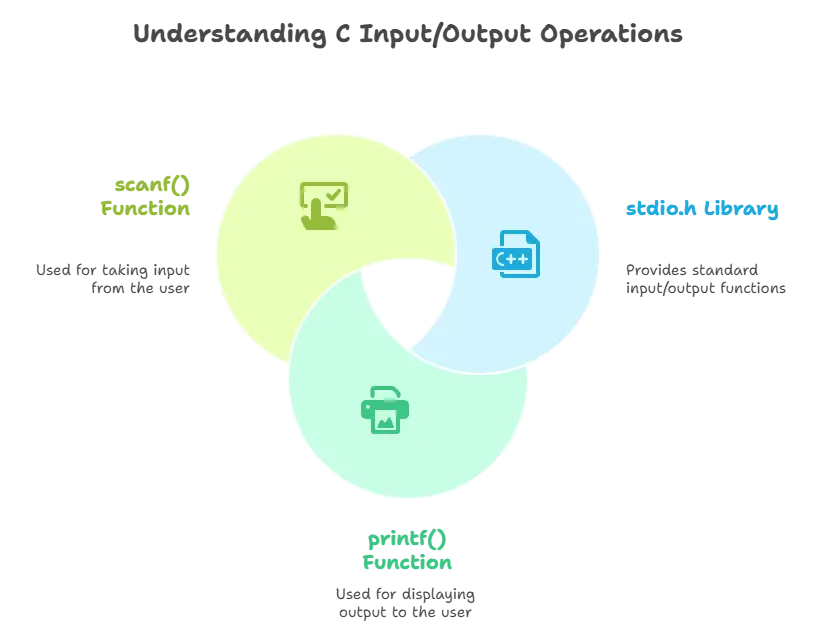
Reading File Permissions
To read file permissions in C, the stat() function from the <sys/stat.h> header is employed. It retrieves information about a file and stores it in a structure.
#include <stdio.h>
#include <sys/stat.h>
int main() {
struct stat fileStat;
char filename[] = "example.txt";
// Retrieve file information
if (stat(filename, &fileStat) < 0) {
printf("Error retrieving file information.\n");
return 1;
}
// Print file permissions
printf("File permissions: %o\n", fileStat.st_mode & (S_IRWXU | S_IRWXG | S_IRWXO));
return 0;
}
Advanced File Permission Manipulation
In C programming, bitwise operators are often used for advanced manipulation of file permissions. By combining these operators with predefined constants like S_IRUSR, S_IWGRP, etc., developers can finely control permissions.
Constants
- S_IRUSR: Read permission for the file owner.
- S_IWUSR: Write permission for the file owner.
- S_IXUSR: Execute permission for the file owner.
- S_IRGRP: Read permission for the group.
- S_IWGRP: Write permission for the group.
- S_IXGRP: Execute permission for the group.
- S_IROTH: Read permission for others.
- S_IWOTH: Write permission for others.
- S_IXOTH: Execute permission for others.
#include <stdio.h>
#include <sys/stat.h>
int main() {
char filename[] = "example.txt";
// Retrieve current permissions
struct stat fileStat;
stat(filename, &fileStat);
// Add execute permission for owner
fileStat.st_mode |= S_IXUSR;
// Remove write permission for others
fileStat.st_mode &= ~S_IWOTH;
// Set modified permissions
chmod(filename, fileStat.st_mode);
printf("File permissions modified.\n");
return 0;
}
Understanding file permissions in C programming is essential for managing files securely. By utilizing functions like chmod() and stat(), developers can control access to files effectively, ensuring data integrity and security. With a solid grasp of file permissions, programmers can build robust and secure file management systems in their C applications.This chapter has provided a comprehensive overview of file permissions, covering basic concepts, symbolic representation, setting and reading permissions programmatically, and advanced manipulation techniques. Armed with this knowledge, developers can confidently navigate file permissions in their C projects. Happy coding!❤️
