Animation and Interactions
Animation and interaction are crucial aspects of modern programming, enabling developers to create dynamic and engaging applications. In this chapter, we will explore how to implement animation and interaction using the C programming language. We will start from the basics and gradually delve into more advanced topics, providing detailed explanations and examples along the way.
Understanding Animation
Animation involves creating the illusion of motion by displaying a series of images or frames in rapid succession. In C, we can achieve animation by updating the screen or console output at regular intervals.
Basic Animation Techniques
Basic animation
In its simplest form, animation in C can be achieved using loops and delay functions to control the timing of frame updates.
#include <stdio.h>
#include <unistd.h> // for usleep() function
int main() {
int i;
for (i = 0; i < 10; i++) {
printf("Frame %d\n", i);
usleep(500000); // delay in microseconds (500ms)
}
return 0;
}
// output //
Frame 0
Frame 1
...
Frame 9
Explanation: In this example, we use a loop to print frames and usleep() function to introduce a delay between each frame. Adjusting the delay time controls the speed of animation.
Using Loops for Animation
One of the simplest ways to create animation in C is by using loops to iterate through a sequence of frames and display them at regular intervals. Let’s consider a basic example where we want to animate the movement of a character across the screen.
#include <stdio.h>
#include <unistd.h>
int main() {
int x;
for (x = 0; x < 10; x++) {
// Clear screen (for demonstration purposes)
system("clear");
// Print character at current position
printf(" ");
int i;
for (i = 0; i < x; i++) {
printf(" ");
}
printf("O\n");
// Delay to control animation speed
usleep(500000); // 500ms delay
// Move to the next frame
}
return 0;
}
// output //
O
O
O
O
O
O
O
O
O
O
Explanation: In this example, we use a loop to iterate through each frame of the animation. Within each iteration, we clear the screen, print the character at the current position (represented by spaces), introduce a delay to control the animation speed, and then move to the next frame.
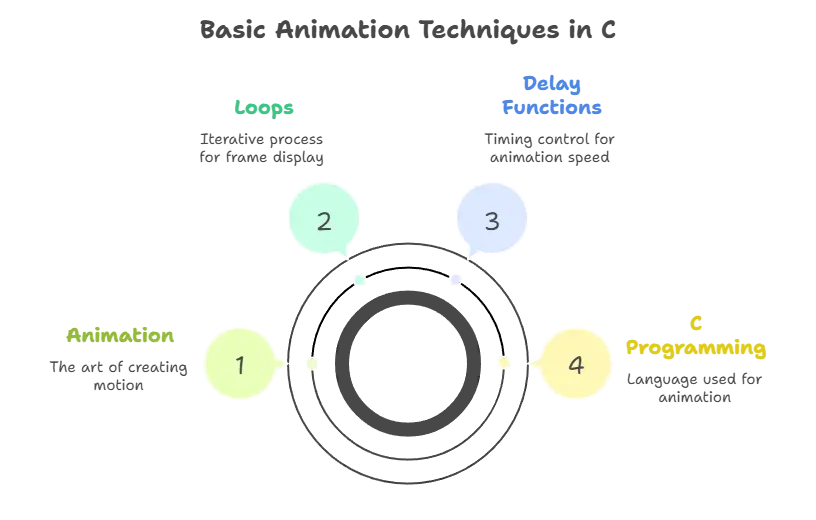
Advanced Animation Techniques
For more complex animations, we can utilize libraries like ncurses or graphical libraries such as SDL (Simple DirectMedia Layer) or OpenGL. These libraries provide functions for graphics rendering and input handling, enabling us to create interactive animations.
Adding Interaction
Interaction enhances user engagement by allowing them to interact with the animation. In C, interaction can be implemented using keyboard input, mouse input, or other input devices.
Keyboard Input
Let’s create a simple program that allows the user to control the animation speed using keyboard input.
#include <stdio.h>
#include <conio.h> // for getch() function
int main() {
int delay = 500000; // initial delay (500ms)
char ch;
while (1) {
printf("Press '+' to speed up, '-' to slow down, or 'q' to quit.\n");
ch = getch(); // read a character from keyboard
if (ch == '+') {
delay -= 100000; // decrease delay by 100ms
} else if (ch == '-') {
delay += 100000; // increase delay by 100ms
} else if (ch == 'q') {
break; // exit loop
}
// Animation code with updated delay
int i;
for (i = 0; i < 10; i++) {
printf("Frame %d\n", i);
usleep(delay); // delay based on user input
}
}
return 0;
}
// output //
Press '+' to speed up, '-' to slow down, or 'q' to quit.
Frame 0
Frame 1
...
Frame 9
Explanation: In this program, the user can control the animation speed by pressing ‘+’ to speed up, ‘-‘ to slow down, or ‘q’ to quit.
Animation and interaction are powerful techniques for creating dynamic and engaging applications in C. By understanding the basic principles and leveraging appropriate libraries, developers can implement a wide range of animations and interactions to enhance user experience. Experimenting with different techniques and libraries allows for endless possibilities in C programming. With practice and creativity, you can develop compelling applications that captivate users and bring your ideas to life.Happy coding!❤️
