Error Handling and Debugging
Errors are an inevitable part of programming, and learning how to handle them effectively is crucial for writing robust and reliable C programs. In this chapter, we will delve into the world of error handling and debugging in C, starting from the basics and gradually moving towards more advanced techniques. We'll explore different types of errors, how to identify them, strategies for handling them, and various debugging tools and techniques available in the C programming language.
Types of Errors
Syntax Errors
Syntax errors occur when the rules of the C language are violated. These errors are detected by the compiler during the compilation phase.
#include <stdio.h>
int main() {
printf("Hello, world!")
return 0;
}
Explanation: In this example, the semicolon (;) is missing at the end of the printf statement, causing a syntax error.
Semantic Errors
Semantic errors occur when the logic of the program is flawed, leading to unexpected behavior or incorrect results. These errors are more challenging to detect as they do not result in compilation errors.
#include <stdio.h>
int main() {
int x = 5;
int y = 0;
int z = x / y;
printf("Result: %d\n", z);
return 0;
}
Explanation: This code attempts to divide an integer by zero, resulting in a runtime error due to a semantic error.
Logical Errors
Logical errors occur when the program does not produce the expected output due to incorrect algorithmic logic. These errors can be subtle and require careful analysis to identify.
#include <stdio.h>
int main() {
int x = 5;
int y = 7;
int sum = x - y; // Logical error: should be x + y
printf("Sum: %d\n", sum);
return 0;
}
Explanation: The program intends to calculate the sum of x and y, but due to a logical error, it subtracts y from x instead.
Using Conditional Statements
Conditional statements such as if, else if, and else can be used to handle errors by checking for specific conditions and executing corresponding actions.
#include <stdio.h>
int main() {
int num;
printf("Enter a positive number: ");
scanf("%d", &num);
if (num <= 0) {
printf("Error: Please enter a positive number.\n");
} else {
printf("You entered: %d\n", num);
}
return 0;
}
Explanation: This program prompts the user to enter a positive number and checks if the input is positive. If not, it displays an error message.
Error Codes and Return Values
Functions can return error codes or special values to indicate the occurrence of errors during execution. These codes can be checked by the caller to handle errors appropriately.
#include <stdio.h>
int divide(int x, int y, int *result) {
if (y == 0) {
return -1; // Error code indicating division by zero
}
*result = x / y;
return 0; // Successful division
}
int main() {
int x = 10, y = 0, result;
if (divide(x, y, &result) == -1) {
printf("Error: Division by zero\n");
} else {
printf("Result: %d\n", result);
}
return 0;
}
Explanation: The divide function returns -1 if division by zero is attempted, which is then checked in the main function to handle the error accordingly.
Error Handling with errno and perror
C library provides errno variable to indicate error codes for various functions. The perror function can be used to print descriptive error messages corresponding to error codes.
#include <stdio.h>
#include <errno.h>
int main() {
FILE *fp;
fp = fopen("nonexistentfile.txt", "r");
if (fp == NULL) {
perror("Error");
printf("Error code: %d\n", errno);
} else {
// File operations
fclose(fp);
}
return 0;
}
Explanation: This program attempts to open a non-existent file, and if the operation fails, it prints an error message using perror along with the corresponding error code retrieved from errno.
Error Handling using Assertions
Assertions in C are implemented using the assert() macro, which is defined in the <assert.h> header file. The assert() macro takes a single argument, which is an expression that should evaluate to true under normal circumstances. If the expression evaluates to false (zero), the assertion fails, and the program terminates with an error message indicating the location and nature of the failed assertion.
#include <stdio.h>
#include <assert.h>
int main() {
int x = 10;
int y = 20;
// Ensure x is less than y
assert(x < y);
printf("x is less than y\n");
return 0;
}
// output //
Assertion failed: x < y, file main.c, line 9
Aborted
Explanation:
- If
x < yevaluates to true, the program continues execution normally, and the message “x is less than y” is printed. - If
x < yevaluates to false, theassert()macro triggers an assertion failure. The program terminates, and an error message is displayed, indicating the location of the failed assertion (file name and line number).
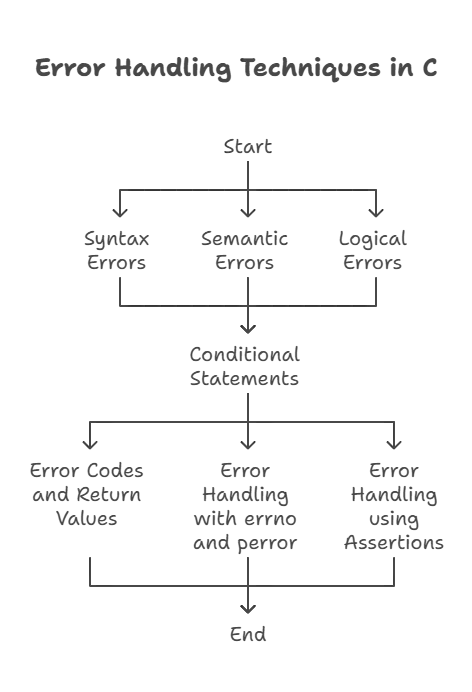
Debugging Techniques
Debugging is a crucial skill for any programmer. It involves identifying and fixing errors, or bugs, in your code. In this section, we’ll explore various debugging techniques in C, including using printf statements, debugging with gdb (GNU Debugger), and using static analysis tools like Valgrind. Each technique will be accompanied by a code example, its output, and a detailed explanation.
Using printf Statements
Printf statements are one of the simplest yet effective ways to debug your C code. By strategically placing printf statements in your code, you can output the values of variables, trace the flow of execution, and identify potential issues.
#include <stdio.h>
int main() {
int x = 5;
printf("Value of x: %d\n", x);
return 0;
}
// output //
Value of x: 5
Explanation:
- In this example, a printf statement is used to print the value of the variable x to the console.
- When the program is executed, it prints “Value of x: 5” to the console, indicating that the value of x is 5.
- By adding printf statements at different points in your code, you can track the values of variables and the flow of execution, helping you identify any unexpected behavior or errors.
Debugging with gdb (GNU Debugger)
gdb is a powerful command-line debugger for C programs. It allows you to inspect the state of your program, set breakpoints, step through code, and analyze memory contents during runtime.
#include <stdio.h>
int main() {
int x = 5;
int y = 10;
int sum = x + y;
printf("Sum: %d\n", sum);
return 0;
}
Debugging Process:
Compile the program with debugging symbols:
gcc -g program.c -o program
Start gdb and load the program:
gdb program
Set a breakpoint at the beginning of the main function:
(gdb) break main
Run the program:
(gdb) run
Step through the code and inspect variables:
(gdb) next
(gdb) print x
(gdb) print y
(gdb) print sum
Continue execution or quit gdb:
(gdb) continue
(gdb) quit
Explanation:
- In this example, gdb is used to debug a simple C program that calculates the sum of two integers.
- By setting breakpoints and stepping through the code, you can examine variable values and control flow, helping you identify any errors or unexpected behavior in your program.
Using Static Analysis Tools (Valgrind)
Valgrind is a powerful tool for detecting memory leaks, uninitialized memory accesses, and other memory-related errors in C programs. It provides detailed information about memory usage and can help you identify and fix potential issues before they cause problems in your code.
#include <stdio.h>
#include <stdlib.h>
int main() {
int *ptr = malloc(sizeof(int));
*ptr = 10;
printf("Value: %d\n", *ptr);
free(ptr);
return 0;
}
Checking for Memory Errors
valgrind ./program
// output //
==12345== Memcheck, a memory error detector
==12345== ...
==12345== HEAP SUMMARY:
==12345== in use at exit: 0 bytes in 0 blocks
==12345== total heap usage: 1 allocs, 1 frees, 4 bytes allocated
==12345== ...
Explanation:
- In this example, Valgrind is used to check for memory errors in a C program that allocates and frees memory using malloc and free.
- Valgrind analyzes the program’s memory usage and reports any memory leaks or other memory-related errors detected during execution.
- In the output, Valgrind confirms that there are no memory leaks, indicating that the program correctly deallocates the memory allocated by malloc using free.
Mastering error handling and debugging techniques is essential for writing reliable and maintainable C programs. By understanding different types of errors, employing appropriate error handling strategies, and leveraging debugging tools effectively, developers can create robust software solutions. Remember, debugging is not just about fixing errors but also about understanding the behavior of your code and improving its quality. Happy coding!❤️
