Compiler flags and options
Compiler flags and options are essential components of the compilation process in the C programming language. They enable programmers to customize various aspects of the compilation process, optimize code, and handle specific requirements. In this chapter, we will delve into the basics and gradually explore advanced concepts of compiler flags and options in C.
Basics of Compilation
Before understanding compiler flags and options, let’s grasp the basics of compilation. When you write a C program, it needs to be translated into machine-readable code. This translation process is performed by a compiler. The compiler takes your source code and converts it into an executable file that can be run on your computer.
What are Compiler Flags and Options?
Compiler flags and options are additional instructions provided to the compiler during the compilation process. They modify the default behavior of the compiler and influence various aspects such as optimization level, error handling, and output format.
Common Compiler Flags and Options
1.-o: Specifies the name of the output file. For example:
This command compiles my_program.c and generates an executable named my_program.exe.
gcc -o my_program.exe my_program.c
2.-Wall: Enables almost all warning messages. It helps in identifying potential issues in your code.
gcc -Wall my_program.c
3.-O: Optimizes the compiled code. It has different levels:
-O0: No optimization-O1: Basic optimization-O2: More aggressive optimization-O3: Highest level of optimization
gcc -O2 my_program.c
4.-g: Generates debugging information, which is useful for debugging the program with tools like gdb.
gcc -g my_program.c
Advanced Compiler Flags and Options
1.-std: Specifies the C language standard to be used. For example:
gcc -std=c11 my_program.c
2.-Werror: Treats all warnings as errors, halting the compilation process if any warnings occur.
gcc -Werror my_program.c
3.-f: Enables or disables specific compiler features. For example:
-fno-strict-aliasing: Disables strict aliasing optimizations.
gcc -fno-strict-aliasing my_program.c
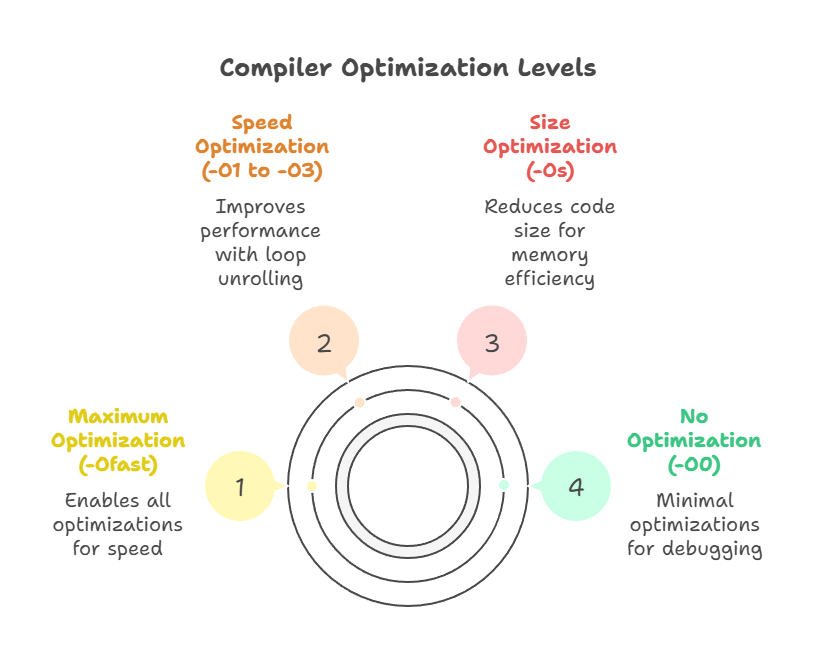
Deep Dive into Compiler Flags and Options
Understanding Optimization Levels (
-O): Optimization levels (-O0,-O1,-O2,-O3) affect the performance and size of the generated code.-O0disables optimization, while higher levels (-O1,-O2,-O3) enable increasing levels of optimization. However, higher optimization levels may also increase compilation time and can sometimes lead to unexpected behavior. It’s essential to balance optimization with compilation speed and correctness.Debugging Information (
-g): When debugging C programs, it’s crucial to have access to debugging information such as variable names and line numbers. The-gflag instructs the compiler to embed this information into the executable, facilitating easier debugging with tools likegdb.Error Handling with Warnings (
-Wall,-Werror): Enabling warnings with-Wallhelps identify potential issues in your code, such as unused variables or implicit function declarations. However, warnings do not halt the compilation process by default. The-Werrorflag treats all warnings as errors, ensuring that any warning halts the compilation process, enforcing stricter code quality standards.Specifying C Language Standard (
-std): Different versions of the C language have evolved over time, with each version introducing new features and syntax. The-stdflag allows you to specify which version of the C standard your code adheres to, ensuring compatibility with compilers that support that standard.
Practical Example
Consider a more complex C program that demonstrates the usage of various compiler flags and options
#include <stdio.h>
void unusedFunction() {
// This function is intentionally left unused
}
int main() {
int x = 5; // Unused variable
printf("Hello, world!\n");
return 0;
}
Now, let’s compile this program with different compiler flags and options:
1.Compiling with -Wall to enable warnings
gcc -Wall example.c
// output //
example.c: In function 'main':
example.c:8:9: warning: unused variable 'x' [-Wunused-variable]
8 | int x = 5; // Unused variable
| ^
2.Compiling with -Werror to treat warnings as errors:
gcc -Werror example.c
// output //
example.c: In function 'main':
example.c:8:9: error: unused variable 'x' [-Werror=unused-variable]
8 | int x = 5; // Unused variable
| ^
compilation terminated due to -Wfatal-errors.
^
3.Compiling with optimization level -O2
gcc -g example.c
// output //
// No output during compilation
4.Compiling with debugging information -g
gcc -O2 example.c
// output //
// No output during compilation
Compiler flags and options play a crucial role in the compilation process, allowing developers to customize various aspects of code generation and optimization. Understanding these flags and options empowers programmers to write efficient and reliable C code. By experimenting with different flags and options, developers can fine-tune their code to achieve better performance and maintainability.Happy coding!❤️
