Vue.js Error Handling and Debugging
In any software development process, encountering errors is inevitable. Effective error handling and debugging are crucial for creating robust and maintainable applications. Vue.js, a progressive JavaScript framework, provides various tools and techniques for managing errors and debugging. This chapter covers everything you need to know about error handling and debugging in Vue.js, from basic concepts to advanced practices.
Understanding Errors in Vue.js
Types of Errors
Errors in Vue.js can be broadly categorized into:
- Syntax Errors: Mistakes in the code that prevent the application from running.
- Runtime Errors: Errors that occur while the application is running.
- Logical Errors: Mistakes in the logic that lead to unexpected behavior.
Common Sources of Errors
- Typographical Errors: Misspelled variable names or incorrect syntax.
- Data Binding Issues: Errors in template bindings or incorrect data types.
- Event Handling: Incorrect event listener methods or event propagation issues.
- API Calls: Network errors or incorrect API responses.
- State Management: Issues with Vuex store or data flow in the application.
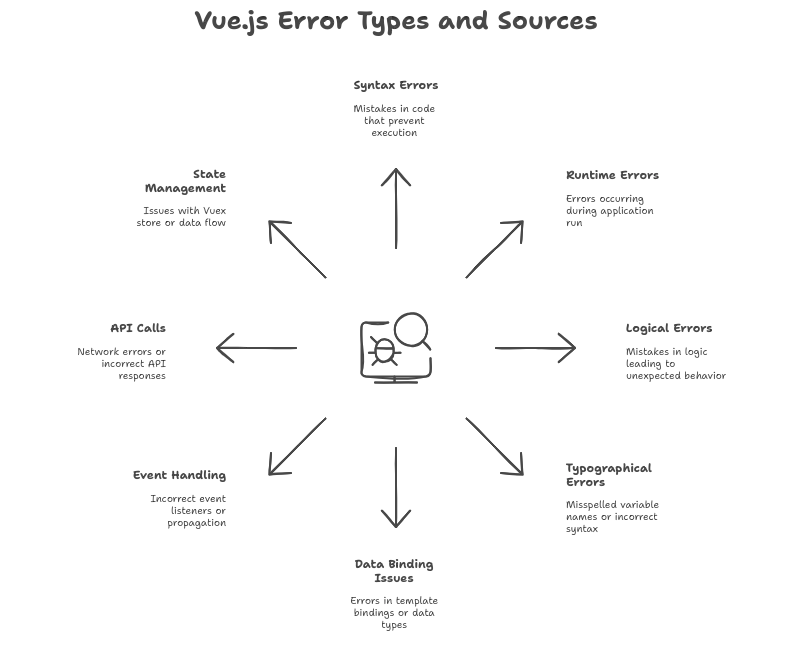
Basic Error Handling in Vue.js
Using try...catch for Synchronous Code
In JavaScript, try...catch is used to handle errors in synchronous code. Here’s an example:
export default {
methods: {
fetchData() {
try {
let data = this.getData();
console.log(data);
} catch (error) {
console.error('An error occurred:', error.message);
}
},
getData() {
throw new Error('Simulated Error');
}
}
}
In this example, fetchData method attempts to get data, and if an error occurs, it is caught and logged.
Handling Errors in Asynchronous Code
Asynchronous operations, such as API calls, require a different approach. Using async/await and try...catch, we can handle these errors effectively:
export default {
methods: {
fetchData() {
try {
let data = this.getData();
console.log(data);
} catch (error) {
console.error('An error occurred:', error.message);
}
},
getData() {
throw new Error('Simulated Error');
}
}
}
Here, the fetchData method makes an asynchronous API call, and any errors are caught and logged.
Advanced Error Handling Techniques
Global Error Handling
Vue.js provides a way to catch all unhandled errors globally using the errorHandler option in the Vue instance:
Vue.config.errorHandler = function (err, vm, info) {
console.error('Global Error Handler:', err.message);
console.log('Component Trace:', vm);
console.log('Error Info:', info);
};
This global error handler logs the error message, the Vue instance, and additional error information.
Error Boundaries with ErrorHandler Component
Creating a dedicated error boundary component can help isolate and manage errors in specific parts of your application:
Vue.component('ErrorBoundary', {
data() {
return { hasError: false, error: null };
},
errorCaptured(err, vm, info) {
this.hasError = true;
this.error = err;
console.error('ErrorBoundary captured:', err.message);
return false; // Prevents propagation
},
render(h) {
if (this.hasError) {
return h('div', 'An error occurred: ' + this.error.message);
}
return this.$slots.default[0];
}
});
Use the ErrorBoundary component to wrap other components:
<error-boundary>
<my-component></my-component>
</error-boundary>
Debugging in Vue.js
Using Vue DevTools
Vue DevTools is a browser extension that provides powerful tools for debugging Vue.js applications. It allows you to inspect the component tree, view the state, and track events.
- Inspecting Components: View and edit the state and props of components.
- Vuex Debugging: Inspect and modify the Vuex store state.
- Event Tracking: Track and debug events emitted by components.
Console Logging
Console logging is a simple yet effective way to debug your application. Use console.log to output values and console.error for errors:
export default {
methods: {
logMessage() {
console.log('This is a log message');
},
logError() {
console.error('This is an error message');
}
}
}
Breakpoints and Debugger Statement
Using breakpoints in your IDE or the debugger statement in your code can pause execution, allowing you to inspect variables and the call stack:
export default {
methods: {
debugCode() {
let x = 10;
debugger; // Pauses execution here
x += 20;
console.log(x);
}
}
}
Set breakpoints in your IDE or use the debugger statement to pause execution and inspect the state of your application.
Effective error handling and debugging are essential for building reliable Vue.js applications. By understanding the types of errors, employing basic and advanced error handling techniques, utilizing debugging tools, and following best practices, you can significantly improve the robustness and maintainability of your Vue.js applications. Remember to continuously test your application, handle errors gracefully, and make use of the powerful tools provided by the Vue.js ecosystem. Happy coding !❤️
