TypeScript Mixins
Mixins provide a powerful way to compose classes in TypeScript by allowing multiple inheritance. Unlike traditional single inheritance, mixins enable the combination of methods and properties from multiple sources, offering flexibility and reusability in your code. This chapter delves into TypeScript mixins, from basic concepts to advanced usage, complete with examples and detailed explanations.
Understanding Mixins
What are Mixins?
Mixins are a design pattern used to allow objects to borrow (or mix in) methods from another object. This pattern allows classes to inherit functionalities from multiple sources, circumventing the limitations of single inheritance.
Why Use Mixins?
- Reusability: Share functionalities across multiple classes.
- Modularity: Keep codebase clean and modular.
- Flexibility: Combine behaviors from various classes without traditional inheritance constraints.
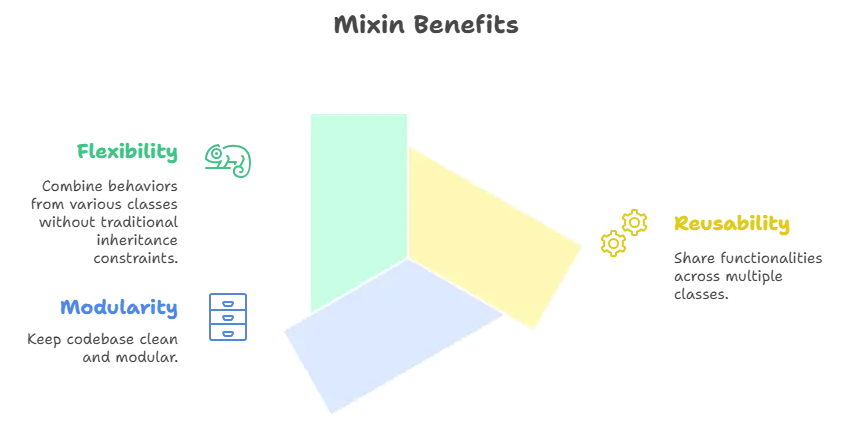
Basic Mixin Example
Defining a Mixin
A mixin in TypeScript can be defined as a simple function that takes a class and returns a new class with additional properties or methods.
Example
// Base class
class Person {
constructor(public name: string) {}
}
// Mixin function
function CanEat<TBase extends Constructor>(Base: TBase) {
return class extends Base {
eat() {
console.log(`${this.name} is eating.`);
}
};
}
// Helper type
type Constructor = new (...args: any[]) => {};
// Using the mixin
class Student extends CanEat(Person) {}
const student = new Student('John');
student.eat(); // Output: John is eating.
Explanation:
Personis a base class.CanEatis a mixin function that adds aneatmethod.Studentclass extendsPersonand mixes in theCanEatfunctionality.
Output:
John is eating.
Advanced Mixins
Multiple Mixins
You can apply multiple mixins to a single class.
Example
// Additional mixin
function CanSleep<TBase extends Constructor>(Base: TBase) {
return class extends Base {
sleep() {
console.log(`${this.name} is sleeping.`);
}
};
}
// Applying multiple mixins
class Worker extends CanEat(CanSleep(Person)) {}
const worker = new Worker('Alice');
worker.eat(); // Output: Alice is eating.
worker.sleep(); // Output: Alice is sleeping.
Explanation:
CanSleepis another mixin function that adds asleepmethod.Workerclass extendsPersonand mixes in bothCanEatandCanSleepfunctionalities.
Output:
Alice is eating.
Alice is sleeping.
Type Safety with Mixins
Ensuring Type Safety
To maintain type safety, ensure the mixins and base classes are typed correctly.
Example
// Interface for constructor
interface Constructor<T = {}> {
new (...args: any[]): T;
}
// Base class with type
class Animal {
constructor(public name: string) {}
}
// Mixin with type safety
function CanFly<TBase extends Constructor>(Base: TBase) {
return class extends Base {
fly() {
console.log(`${this.name} is flying.`);
}
};
}
// Using typed mixin
class Bird extends CanFly(Animal) {}
const bird = new Bird('Sparrow');
bird.fly(); // Output: Sparrow is flying.
Explanation:
Constructorinterface ensures type safety.Animalis a typed base class.CanFlymixin is typed to ensure the base class has anameproperty.
Output:
Name: Jane Doe, Age: 28, Employee ID: 12345
Real-World Use Case
Applying Mixins in a Real Application
Consider an application with different types of users (e.g., Admin, Guest) that share common behaviors like logging and authentication.
Example
// Base user class
class User {
constructor(public username: string) {}
}
// Mixin for logging
function CanLog<TBase extends Constructor>(Base: TBase) {
return class extends Base {
log(message: string) {
console.log(`[${this.username}] ${message}`);
}
};
}
// Mixin for authentication
function CanAuthenticate<TBase extends Constructor>(Base: TBase) {
return class extends Base {
authenticate() {
console.log(`${this.username} is authenticated.`);
}
};
}
// Admin user class with mixins
class Admin extends CanLog(CanAuthenticate(User)) {}
const admin = new Admin('adminUser');
admin.log('System check.'); // Output: [adminUser] System check.
admin.authenticate(); // Output: adminUser is authenticated.
Explanation:
Useris a base class representing a user.CanLogis a mixin adding logging functionality.CanAuthenticateis a mixin adding authentication functionality.Adminclass extendsUserand mixes in bothCanLogandCanAuthenticatefunctionalities.
Output:
[adminUser] System check.
adminUser is authenticated.
Practical Use Cases for Mixins
Use Case: Logging
Mixins can be used to add logging functionality to different classes.
Example
function Loggable<T extends new (...args: any[]) => {}>(Base: T) {
return class extends Base {
log(message: string) {
console.log(`${new Date().toISOString()}: ${message}`);
}
};
}
class Service {
serviceMethod() {
console.log("Service method called.");
}
}
const LoggableService = Loggable(Service);
const serviceInstance = new LoggableService();
serviceInstance.serviceMethod(); // Service method from Service class
serviceInstance.log("Log message"); // Log method from Loggable mixin
Explanation:
Loggableis a mixin that adds alogmethod to the base class.LoggableServicecombines theLoggablemixin with theServiceclass.serviceInstancehas methods from bothServiceandLoggable.
Output:
Service method called.
2023-01-01T12:00:00.000Z: Log message
Use Case: Event Handling
Mixins can also be used to add event handling capabilities.
Example
type Constructor<T = {}> = new (...args: any[]) => T;
function EventEmitter<TBase extends Constructor>(Base: TBase) {
return class extends Base {
private events: { [key: string]: Function[] } = {};
on(event: string, listener: Function) {
if (!this.events[event]) {
this.events[event] = [];
}
this.events[event].push(listener);
}
emit(event: string, ...args: any[]) {
if (this.events[event]) {
this.events[event].forEach(listener => listener(...args));
}
}
};
}
class Component {
render() {
console.log("Component rendered.");
}
}
const EventEmitterComponent = EventEmitter(Component);
const componentInstance = new EventEmitterComponent();
componentInstance.on("click", () => console.log("Component clicked!"));
componentInstance.render(); // Component method from Component class
componentInstance.emit("click"); // Emit method from EventEmitter mixin
Explanation:
EventEmitteris a mixin that adds event handling capabilities (onandemit) to the base class.EventEmitterComponentcombines theEventEmittermixin with theComponentclass.componentInstancehas methods from bothComponentandEventEmitter.
Output:
Component rendered.
Component clicked!
We explored TypeScript Mixins in detail. We started with the basic concept of mixins, understanding what they are and why they are useful. We then delved into creating simple mixins and combining multiple mixins to add various behaviors to classes. Happy coding !❤️
