Type Aliases
TypeScript, a typed superset of JavaScript, brings the power of static typing to JavaScript. One of the core features of TypeScript is the ability to define and use custom types, which is critical for building scalable, maintainable, and readable code. Type aliases in TypeScript provide a mechanism to create custom names for types, making complex types easier to reuse and reason about.
What is a Type Alias?
A type alias in TypeScript allows you to create a new name for a type. This new name can represent any type: primitive types (like string or number), complex types (like objects or arrays), or even unions of types.
Syntax:
type AliasName = ExistingType;
Where:
AliasNameis the name of the new type alias.ExistingTypeis the existing type (primitive, complex, or union) that you are giving a new name to.
Example:
type UserName = string;
let user: UserName = "JohnDoe";
Explanation:
- Here,
UserNameis a type alias for thestringtype. You can useUserNamewhereverstringwould normally be used, but it gives more semantic meaning to the variable.
Output:
This code will run without any issues and simply type-checks the variable user as a string through the alias UserName.
Why Use Type Aliases?
Type aliases offer several advantages, especially in more complex applications:
- Code Readability: By giving meaningful names to types, your code becomes easier to read and understand.
- Reusability: When you use the same complex type in multiple places, a type alias allows you to define it once and reuse it, making your code DRY (Don’t Repeat Yourself).
- Abstraction: Type aliases provide an abstraction layer. If you decide to change the underlying type in the future, you can do it in one place.
- Complex Types: Type aliases make it easier to handle and manage complex types like unions, intersections, and object structures.
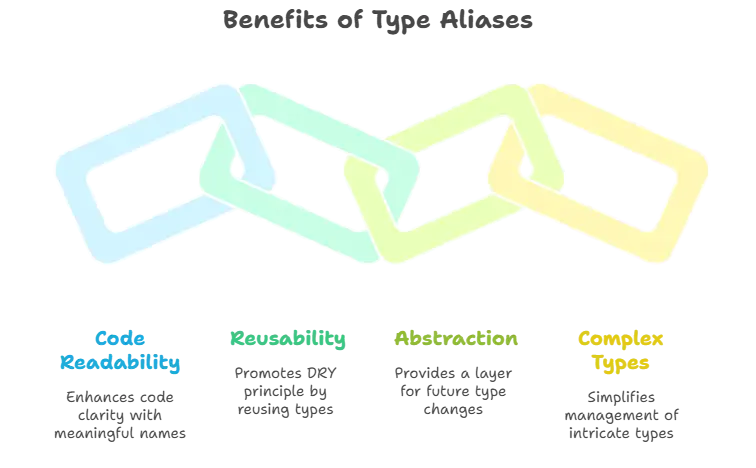
Basic Usage of Type Aliases
Aliasing Primitive Types
You can alias primitive types like string, number, or boolean to create meaningful names for values that have specific purposes in your application.
Example:
type Age = number;
type FirstName = string;
type IsAdmin = boolean;
let age: Age = 30;
let firstName: FirstName = "Alice";
let adminStatus: IsAdmin = false;
console.log(age, firstName, adminStatus);
Explanation:
Ageis a type alias fornumber, making it clear that this variable stores a person’s age.- Similarly,
FirstNameis used for strings that represent first names, andIsAdminis for boolean values indicating admin status.
Output:
30 Alice false
Aliasing Object Types
You can create type aliases for object types to define reusable shapes of objects.
Example:
type User = {
id: number;
name: string;
email: string;
};
let user1: User = {
id: 1,
name: "Alice",
email: "alice@example.com"
};
console.log(user1);
Explanation:
- The type alias
Userdefines the shape of a user object, which contains anid,name, andemail. - Instead of repeating the object structure each time, you can simply reference
User.
Output:
{ id: 1, name: 'Alice', email: 'alice@example.com' }
Type Aliases for Union and Intersection Types
Type aliases are particularly useful for union and intersection types, which allow variables to hold values of multiple types or combine multiple types.
Union Types
A union type allows a variable to have one of several types. This is useful when a value could be more than one type.
Example:
type Status = "active" | "inactive" | "pending";
let currentStatus: Status = "active";
currentStatus = "inactive"; // Valid
// currentStatus = "deleted"; // Error: Type '"deleted"' is not assignable to type 'Status'.
Explanation:
Statusis a union type that can only have the values"active","inactive", or"pending". If you assign any other value, TypeScript will throw an error.
Intersection Types
An intersection type allows a value to satisfy multiple types simultaneously by combining multiple types.
Example:
type Person = {
name: string;
age: number;
};
type Employee = {
employeeId: number;
department: string;
};
type EmployeeDetails = Person & Employee;
let employee: EmployeeDetails = {
name: "Bob",
age: 35,
employeeId: 101,
department: "HR"
};
console.log(employee);
Explanation:
EmployeeDetailscombinesPersonandEmployeeinto one type that requires all properties from both types. This is useful when creating types that extend multiple responsibilities or attributes.
Output:
{ name: 'Bob', age: 35, employeeId: 101, department: 'HR' }
Advanced Usage of Type Aliases
Type Aliases with Function Types
You can also use type aliases to define the structure of functions. This helps improve readability and maintainability when you have several functions with the same signature.
Example:
type GreetFunction = (name: string) => string;
let greet: GreetFunction = (name) => `Hello, ${name}!`;
console.log(greet("Charlie"));
Explanation:
GreetFunctionis a type alias for a function that takes a string (name) and returns a string.- We then assign a function that matches this signature to
greet.
Output:
Hello, Charlie!
Type Aliases with Arrays and Tuples
You can alias arrays and tuples to give more meaning to these collections of data.
Array Example
type StringArray = string[];
let names: StringArray = ["Alice", "Bob", "Charlie"];
console.log(names);
Tuple Example:
type Point = [number, number];
let coordinates: Point = [10, 20];
console.log(coordinates);
Explanation:
StringArrayis a type alias for an array of strings.Pointis a type alias for a tuple that holds two numbers, representing coordinates.
Output:
[ 'Alice', 'Bob', 'Charlie' ]
[ 10, 20 ]
Type Aliases vs Interfaces
While both type aliases and interfaces allow you to define custom types, there are some differences between the two.
Similarities:
- Both can define object types, function types, and index signatures.
- Both can be used interchangeably in many situations.
Differences:
- Interfaces can be extended (inherited), while type aliases cannot. However, union types and other complex types can only be created with type aliases.
- Interfaces are better suited for object types, especially when you need to use inheritance.
- Type aliases are more versatile as they can alias union types, primitive types, and other types that interfaces cannot.
Example:
interface Person {
name: string;
age: number;
}
interface Employee extends Person {
employeeId: number;
}
Type Aliases and Recursive Types
Type aliases can be recursive, meaning the alias can reference itself, allowing for more complex data structures like trees.
Example:
type TreeNode = {
value: number;
left?: TreeNode;
right?: TreeNode;
};
let root: TreeNode = {
value: 1,
left: {
value: 2
},
right: {
value: 3,
left: {
value: 4
}
}
};
console.log(root);
Explanation:
TreeNodeis a recursive type where each node can have optionalleftandrightchild nodes, which are alsoTreeNodetypes.
Output:
{
value: 1,
left: { value: 2 },
right: { value: 3, left: { value: 4 } }
}
Common Pitfalls with Type Aliases
Overuse of Type Aliases
While type aliases are powerful, overusing them can lead to overly complex code, especially if you’re aliasing every type unnecessarily. It’s essential to balance abstraction with readability.
Inability to Extend Union Type Aliases
Unlike interfaces, union type aliases cannot be extended. This limitation can be an issue in situations where inheritance is beneficial.
Best Practices for Using Type Aliases
- Use type aliases to represent meaningful types: Instead of simply aliasing primitive types, use them to represent more domain-specific concepts in your application.
- Keep type aliases simple: Avoid using too many nested or complex aliases that make the code harder to understand.
- Use interfaces for object shapes: When defining object types that will be extended, prefer interfaces over type aliases.
- Document your aliases: When you create type aliases, make sure to add comments to clarify the intent behind the alias.
Type aliases are a powerful feature in TypeScript that allows developers to create reusable, meaningful names for types, helping to improve code readability and maintainability. They are especially useful when dealing with complex types like unions, intersections, and recursive structures. Happy Coding!❤️
