Type-safe APIs
Type-safe APIs ensure that requests, responses, and any data flowing through the API follow strict type rules enforced by TypeScript. With the help of TypeScript’s static type system, you can define the shape and structure of your API’s data, making it predictable, easier to maintain, and less prone to bugs.
What is a Type-safe API?
A type-safe API is an API that guarantees the data types for requests and responses are correct. This means that both the API provider and the consumer (typically frontend applications) agree on the structure and types of data exchanged, and these types are enforced at compile-time by TypeScript.
In a type-safe API:
- The frontend knows what shape and type of data it can send and receive.
- The backend guarantees that it will accept only data that matches the expected types and respond with data in the expected format.
Benefits of Type-safe APIs:
- Early detection of errors: Type mismatches are caught at compile time rather than at runtime.
- Better developer experience: IDEs can provide autocomplete suggestions and inline documentation based on the defined types.
- Improved maintainability: Changes in API structure are reflected in type definitions, helping developers quickly adapt.
- Consistency across frontend and backend: Both the client and server rely on shared type definitions, reducing the chances of miscommunication.
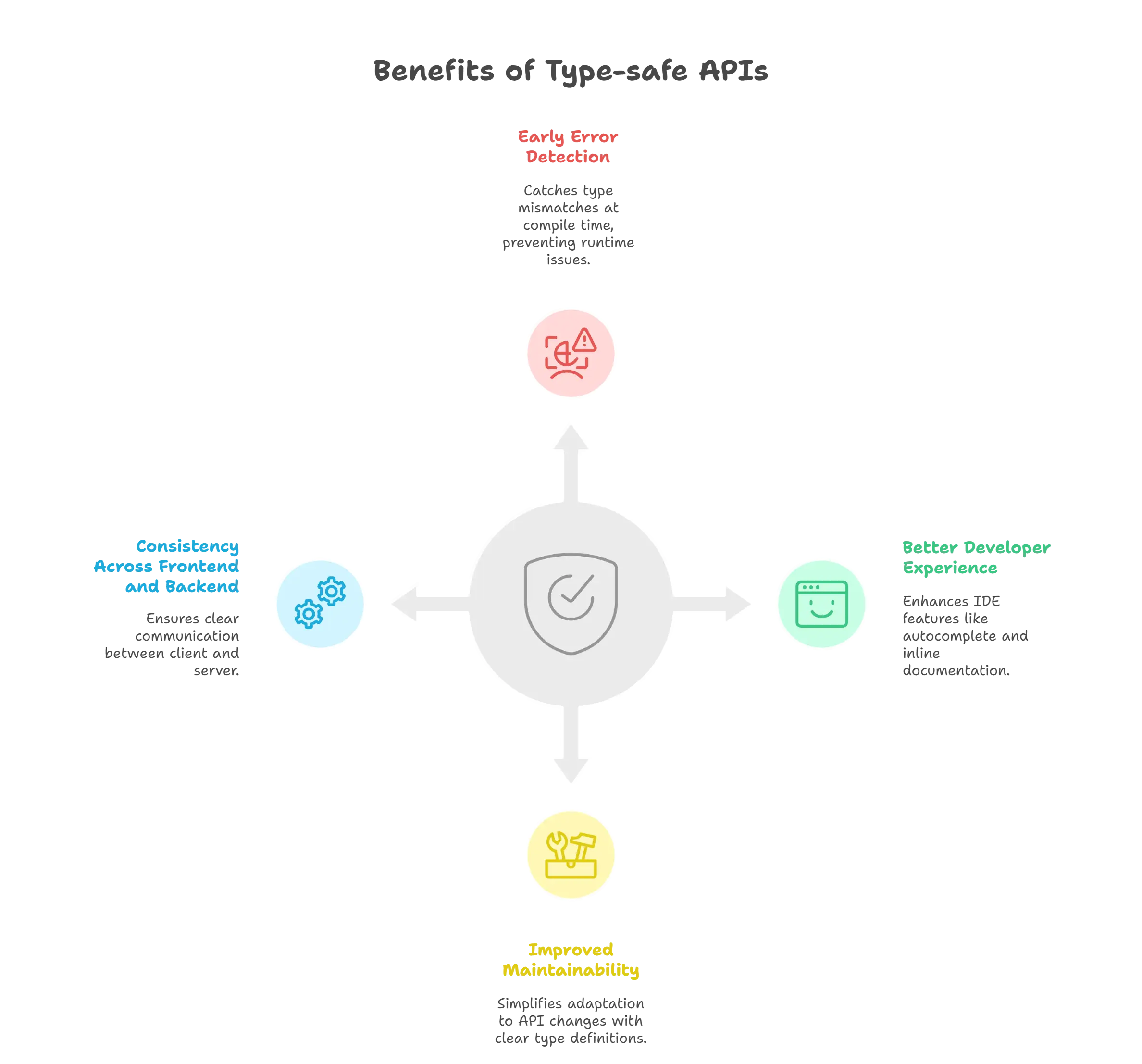
Defining Type-safe APIs
Type-safe APIs can be defined by modeling the structure of requests and responses using TypeScript’s type system. Let’s start by defining types for a typical REST API that performs CRUD (Create, Read, Update, Delete) operations on a User entity.
Defining API Types
Example: Defining User Type
interface User {
id: number;
name: string;
email: string;
isActive: boolean;
}
// Example API response type
interface GetUserResponse {
status: 'success' | 'error';
data: User | null;
message?: string;
}
Explanation:
- The
Userinterface represents the structure of aUserentity with properties such asid,name,email, andisActive. - The
GetUserResponseinterface models a typical response from the API, where we expect a status (eithersuccessorerror), the user data (if successful), and an optional error message.
Example API Requests and Responses
Here’s an example of how the request and response types can be used in practice.
Example: Type-safe Fetch Function for API Request
async function getUser(userId: number): Promise<GetUserResponse> {
const response = await fetch(`https://api.example.com/users/${userId}`);
const data = await response.json();
return {
status: response.ok ? 'success' : 'error',
data: response.ok ? data : null,
message: response.ok ? undefined : 'Failed to fetch user data'
};
}
const userResponse = await getUser(1);
if (userResponse.status === 'success') {
console.log(`User Name: ${userResponse.data?.name}`);
} else {
console.error(userResponse.message);
}
Explanation:
- The
getUserfunction fetches user data from an API using thefetchmethod. - The function returns a promise that resolves to a
GetUserResponsetype. The type ensures that the return value adheres to the expected structure. - When consuming the API response, TypeScript’s type checking helps prevent errors by enforcing correct access to the data.
Output:
User Name: John Doe
Type-safe API Clients
Using libraries like Axios or Fetch in TypeScript, you can further enhance type safety when making API requests. Libraries often allow you to pass type parameters, making it easier to handle request and response types.
Using Axios with TypeScript
Let’s see how you can implement type-safe API requests using Axios.
Example: Axios API Client
import axios, { AxiosResponse } from 'axios';
// Defining types for a User API request and response
interface CreateUserRequest {
name: string;
email: string;
}
interface CreateUserResponse {
status: 'success' | 'error';
data: User | null;
message?: string;
}
// Function to create a new user
async function createUser(newUser: CreateUserRequest): Promise<CreateUserResponse> {
try {
const response: AxiosResponse<CreateUserResponse> = await axios.post(
'https://api.example.com/users',
newUser
);
return response.data;
} catch (error) {
return {
status: 'error',
data: null,
message: 'Failed to create user'
};
}
}
const newUser = { name: 'Alice', email: 'alice@example.com' };
const response = await createUser(newUser);
if (response.status === 'success') {
console.log(`Created User ID: ${response.data?.id}`);
} else {
console.error(response.message);
}
Explanation:
- We define a
CreateUserRequesttype representing the request body andCreateUserResponsefor the response. - When calling
axios.post, we pass these types to ensure type safety for both the request body and response data. - The function ensures that we handle errors gracefully, and TypeScript helps enforce the structure throughout the process.
Output:
Created User ID: 101
Handling Complex Data Structures
APIs often deal with complex data structures such as arrays, nested objects, or optional fields. TypeScript’s powerful type system allows us to model such structures accurately.
Nested Data Types
Let’s consider a case where a User has an array of Address objects.
interface Address {
street: string;
city: string;
zipCode: string;
}
interface UserWithAddress extends User {
addresses: Address[];
}
interface GetUserWithAddressResponse {
status: 'success' | 'error';
data: UserWithAddress | null;
message?: string;
}
// Fetching a user with addresses
async function getUserWithAddresses(userId: number): Promise<GetUserWithAddressResponse> {
const response = await fetch(`https://api.example.com/users/${userId}?includeAddresses=true`);
const data = await response.json();
return {
status: response.ok ? 'success' : 'error',
data: response.ok ? data : null,
message: response.ok ? undefined : 'Failed to fetch user with addresses'
};
}
Explanation:
- The
UserWithAddressinterface extends the basicUserinterface to include an array ofAddressobjects. - The
GetUserWithAddressResponsetype models the API response, ensuring that the response can include an array of addresses.
Output:
User Name: John Doe
Addresses: [
{ street: '123 Elm St', city: 'Springfield', zipCode: '12345' },
{ street: '456 Oak St', city: 'Shelbyville', zipCode: '67890' }
]
Type-safe Validation
When building APIs, ensuring the correctness of data input is critical. TypeScript, in combination with libraries like io-ts or zod, can help enforce type-safe validation at runtime.
Runtime Validation with Zod
import { z } from 'zod';
// Define a Zod schema for the User
const UserSchema = z.object({
id: z.number(),
name: z.string(),
email: z.string().email(),
isActive: z.boolean(),
});
// Function to validate API response data
function validateUserData(data: unknown): User {
return UserSchema.parse(data); // throws error if invalid
}
const apiResponse = await fetch('https://api.example.com/users/1');
const userData = await apiResponse.json();
try {
const validUser = validateUserData(userData);
console.log(validUser);
} catch (error) {
console.error('Invalid user data:', error);
}
Explanation:
- We define a
UserSchemausingzod, a runtime validation library. - The
validateUserDatafunction checks whether the data returned from the API matches the expected structure, providing runtime guarantees of type safety.
Output:
User { id: 1, name: 'John Doe', email: 'john@example.com', isActive: true }
Enforcing Type Safety Across Frontend and Backend
For full-stack TypeScript applications, you can enforce type safety across both the frontend and backend by sharing types. This ensures that API contracts are consistent across the application.
Example: Shared Types Between Frontend and Backend
Define Types in a Shared Library:
- Create a folder or package containing the shared types (
User,GetUserResponse, etc.).
- Create a folder or package containing the shared types (
Use Types in the Backend:
- In the backend, use the shared types to validate incoming requests and define API responses.
Use Types in the Frontend:
- In the frontend, use the same types to make type-safe API requests.
We’ve explored how TypeScript’s type system can be leveraged to build and consume type-safe APIs, covering a range of concepts from defining API request and response types to enforcing type safety using libraries like axios and zod. By embracing type-safe APIs, you can ensure that your application’s client-server communication is robust, reliable, and free from common runtime errors. Happy Coding!❤️
